WAE BTP04
製品番号 4780539 4780549 4780560 4780755
Quick start:
- Enable the Bluetooth® function on your phone or tablet.
- Power on the BTP04 speaker.
- Pair the speaker with your phone or tablet.
- You can now listen to your music.

 日本語
日本語  Français
Français English
English Deutsch
Deutsch Español
Español Italiano
Italiano Nederlands
Nederlands Português
Português Русский
Русский 中文 (中国)
中文 (中国)