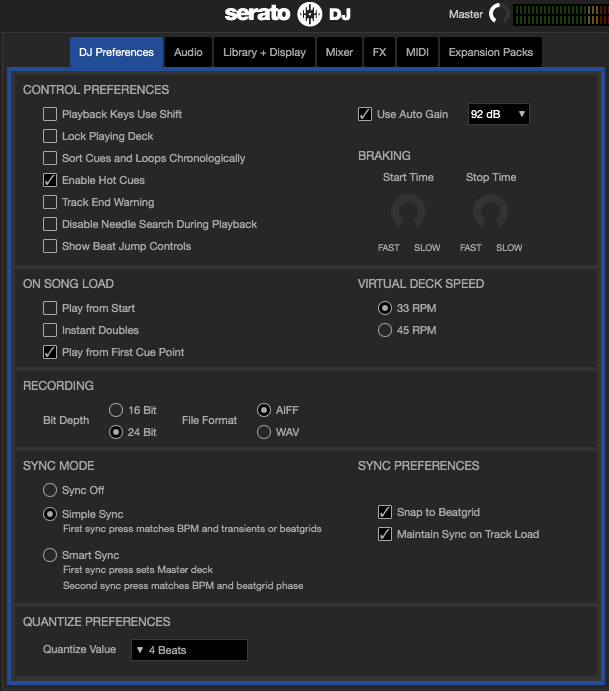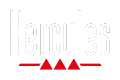How to set the sample rate (kHz) and bit depth (16- or 24-bit) in Serato DJ
Related informations :
- KB : 2011
- Language : EN
- Date : 2022-11-22
- Category :
- Tag :
Serato DJ operates at the sampling rate (44.1 kHz, 48 kHz, 88.2 kHz or 96 kHz) defined in the operating system.
Set the sampling rate in Windows:
- Right-click on the Speakers icon in the notification area.
- Select Playback devices.
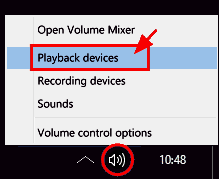
- In the device list, select the audio device for Serato, Speakers - DJControl Jogvision.
- Click on Properties, and go to the Advanced tab.
- In the Default Format field, set the sampling rate (for example: 24 bit, 96000 Hz).
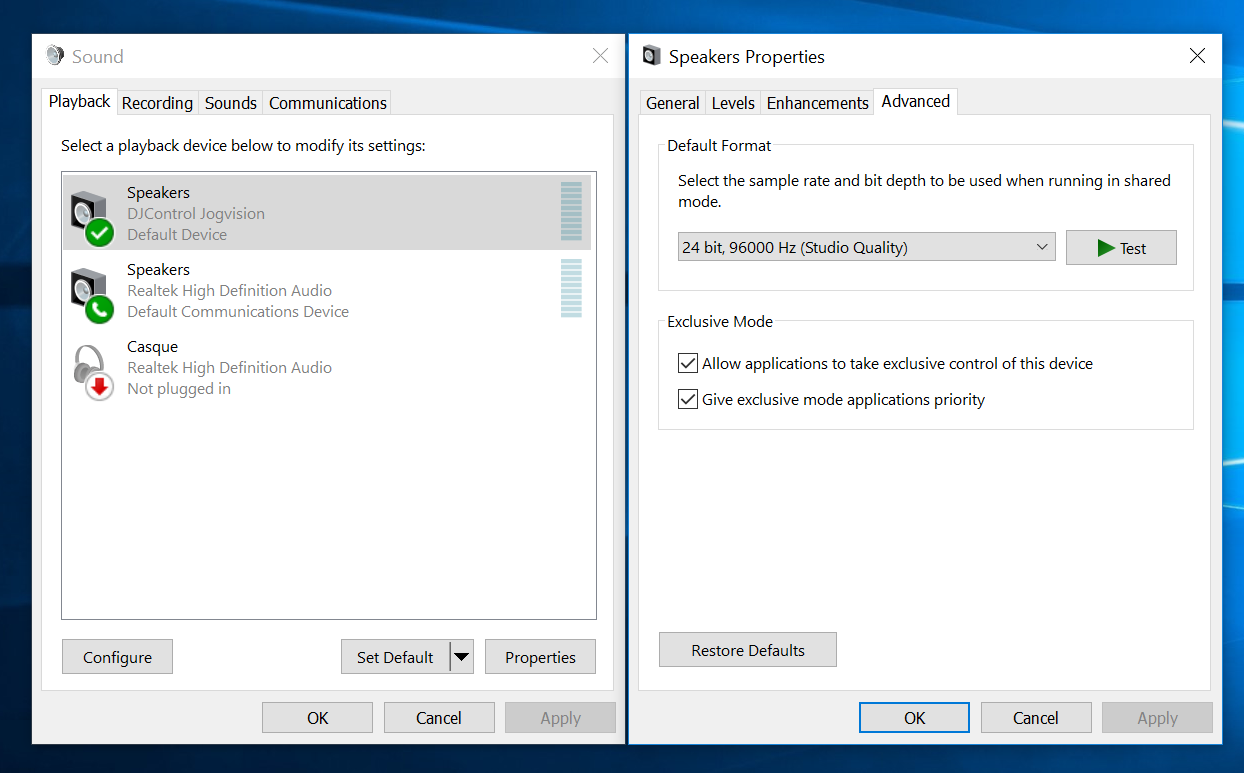
Set the sampling rate in macOS:
- Go to Applications > Utilities.
- Run Audio MIDI Setup.
- Select DJControl Jogvision and set the Output format (for example: 96 000 Hz).
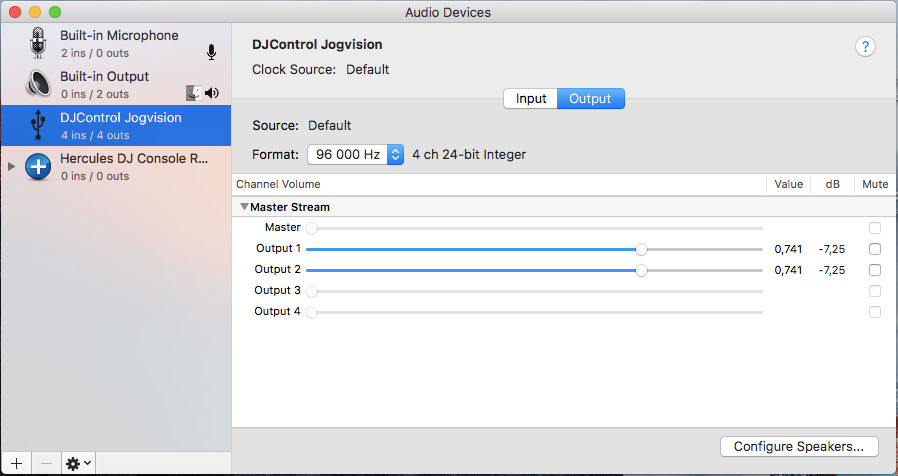
To record in your choice of either 16-bit or 24-bit mode in Serato DJ:
- Run Serato DJ.
- Click on SETUP button on the top bar.
- In the DJ Preferences tab, go to the RECORDING section and set the Bit Depth to either 16-bit or 24-bit.