WAE BTP04
Product number 4780539 4780549 4780560 4780755
Quick start:
- Enable the Bluetooth® function on your phone or tablet.
- Power on the BTP04 speaker.
- Pair the speaker with your phone or tablet.
- You can now listen to your music.

Warning
Quick start: Enable the Bluetooth® function on your phone or tablet. Power on the BTP04 speaker. Pair the speaker with your phone or tablet. You can now listen to your music.
 English
English  Français
Français Deutsch
Deutsch Español
Español Italiano
Italiano Nederlands
Nederlands Português
Português Русский
Русский 中文 (中国)
中文 (中国) 日本語
日本語