DJControl Inpulse 500
Número de produto 4780909 4780917 4780926 4780959 4781058

Controladores
 HDJCSeries MAC [DJSeriesInstall 6.51s - macOS 11 (Big Sur) to macOS 15 (Sequoia)]MAC
HDJCSeries MAC [DJSeriesInstall 6.51s - macOS 11 (Big Sur) to macOS 15 (Sequoia)]MAC Notas da versão - HDJCSeries MAC [DJSeriesInstall 6.51s - macOS 11 (Big Sur) to macOS 15 (Sequoia)]
Notas da versão - HDJCSeries MAC [DJSeriesInstall 6.51s - macOS 11 (Big Sur) to macOS 15 (Sequoia)] HDJCSeries MAC® [DJSeriesInstall 6.18s - OS X 10.6 to macOS 10.15.7]MAC
HDJCSeries MAC® [DJSeriesInstall 6.18s - OS X 10.6 to macOS 10.15.7]MAC Notas da versão - HDJCSeries MAC® [DJSeriesInstall 6.18s - OS X 10.6 to macOS 10.15.7]
Notas da versão - HDJCSeries MAC® [DJSeriesInstall 6.18s - OS X 10.6 to macOS 10.15.7] HDJCSeries PC [2020.HDJS.1 - Windows 7 -8.1] Asio driversPC
HDJCSeries PC [2020.HDJS.1 - Windows 7 -8.1] Asio driversPC Notas da versão - HDJCSeries PC [2020.HDJS.1 - Windows 7 -8.1] Asio drivers
Notas da versão - HDJCSeries PC [2020.HDJS.1 - Windows 7 -8.1] Asio drivers HDJCSeries PC [2023.HDJS.2 - Windows 10-11] ASIO driversPC
HDJCSeries PC [2023.HDJS.2 - Windows 10-11] ASIO driversPC Notas da versão - HDJCSeries PC [2023.HDJS.2 - Windows 10-11] ASIO drivers
Notas da versão - HDJCSeries PC [2023.HDJS.2 - Windows 10-11] ASIO drivers
HDJCSeries MAC [DJSeriesInstall 6.51s - macOS 11 (Big Sur) to macOS 15 (Sequoia)]
System Requirement: OS X 10.11 to macOS 15 (Sequoia) - Apple M1/M2 or higher .
**PLEASE NOTE: The MP3 e2 controller is not supported on computers with Apple Silicon processors (M1/M2).
Changes in this release:
-Added support for DJControl Inpulse 200 MK2-Added support for DJControl Inpulse 300 MK2-Added support for DJControl Inpulse T7-Added support for macOS 13 (Ventura), 14 (Sonoma), 15 (Sequoia)-Reboot no longer requested following installation.
Changes in previous versions:
V6.44s
- Inpulse 500: update to Firmware v1.66
This update solves the problem with the touch on the jogwheel that could stop playing the track while spinning.
V6.43s
- Added support for MacOS 12 (Monterey);- Added support for DJControl Mix.
V6.40 BETA
- Added support for Mac OS 11 (Big Sur);- Added support for Apple M1 processors;- Added Dark Mode support on several control panel;- Fixes minor graphics bugs on several control panel;
**NOTE : Control panels for Hercules RMX, Original MP3 and MK2 will not be available on macOS 10.13 and superior.
- P32DJ: update to Firmware v1.47
With this firmware, the Light Show mode can be disabled by pressing HOTCUE and SAMPLER mode at the same time for more than 3sec. This is a volatile setting will have to redone at each unplug/replug.
V6.18
- Added support for DJControl Inpulse 500- DJControl Inpulse 200: Firmware V1.72 (PADFX now single button)- DJControl Inpulse 300: Firmware V1.72 (PADFX now single button)
For more information about how this changes relates to DJUCED:
https://www.djuced.com/change-your-pad-fx-on-hercules-djcontrol-inpulse-firmware-update-guide/
V6.08
- DJControl Starlight: Update to Firmware FW 1.27
This firmware fixes an IPad compatibility issue when using a USB Camera Kit.
V6.07
-CONTROL PANEL: Added audio, MIDI and LED test feature to DJControl Inpulse 300/200 and DJControl Starlight.
V6.05
- Added support for DJControl Inpulse 300- Added support for DJControl Inpulse 200- Added support for DJControl Starlight
V5.99
- Fixes minor graphics bugs on several control panel in macOS Sierra (10.12) & High Sierra (10.13)- Set the the link from the control panel to current website address of support.hercules.com- DJControl Jogvision: firmware (FW) v2.60
This firmware sets a minimal jog rotation speed to detect rotation & and adds faster touch detection on jog
- Universal DJ: FW v30
This firmware sets a minimal jog rotation speed to detect rotation
V5.92
- Added support for DJControl Instinct P8- P32DJ: update to Firmware v46
This firmware add 2 changes into digit displays behavior:
-Ability to display Active Step Sequence Size in Traktor 2.11-Headphones volume display (in %) when the corresponding buttons Vol +/- are pressed
V5.89
- Added support for P32DJ- Support and performance fixes for OS X 10.11 (using 10.11.4 is highly recommended)
V5.69
- DJControl Jogvision: update to Firmware v256
V5.65
- Added support for DJControl Compact- DJControl Jogvision: update to Firmware v255- MIDI enumeration fixes for OS X 10.9/ 10.10
V5.57
- Added support for DJControl Jogvision- Added support for DJControl Glow- DJControl Wave: update to Firmware v38- DJControl Jogvision: update to Firmware v250- Minor bug fixes
v5.18
- Added support for Universal DJ- Universal DJ: update to Firmware v24- Minor bug fixes
NOTE: Firmware updates from v5.03 are not included with this package.
v5.03
Mandatory Firmware update to prevent installation issues on USB 3.0 controllers (Please be sure to strictly follow the on-screen instructions for this very important procedure.)
- DJ Console MK2: update to Firmware v16- DJ Console Rmx: update to Firmware v32- DJ Console 4-Mx: update to Firmware v16- DJ Console MK4: update to Firmware v22- DJ 4Set: update to Firmware v18- DJ Trim 4&6: update to Firmware v14- Added support for DJControlWave- DJControl AIR+: update to Firmware v25- DJControl AIR: update to Firmware v23- DJControl Instinct: update to Firmware v21- Various control panel and Firmware updater improvements
V4.69
- Added support for DJControl AIR+- DJControl AIR+: update to Firmware v23- Corrected some minor control panel bugs
V4.58
- Minor control panel bug fix
v4.47
- Improved firmware update process.
V4.45
- Optimized support for USB 3.0- MP3 e2: Bug fix for MIDI when connected to a USB 3.0 port- DJControl AIR: Update to firmware 22- DJ Console Mk4: Update to firmware 21
v4.24
- Added support for DJConsole Rmx2
v4.21.
- Added support for OS X Mountain Lion (10.8)
v3.76
- Added support for DJ Control Instinct
Includes DJ Instinct Firmware 20
v3.31
- Added support for DJ Control AIR- DJ Control AIR: Firmware v21
v2.87
- Added support for OS X 10.7 Lion
v2.71
- Firmware update correcting a potential latency issue on the jog wheels (DJ Console 4-Mx and DJ 4Set)
v2.69
- Added support for DJ 4Set- All controllers can now transmit on the same MIDI channel simultaneously (default channel is still 1)
v2.47
- The MIDI Channel is set to default during the installation process.
v2.45
- Added support for DJ Console 4-Mx
v2.11
- Added support for DJ Console Mk4- USB traffic optimization.- Minor bug fixes in the MIDI driver.
v2.09
- Added support for DJ Console Mk4- Minor bug fixes
v1.77
- Corrects MIDI Mapper compatibility with Snow Leopard.- Minor bug fixes.
v1.73
- Snow Leopard support.- Support for DJ Control MP3 e2- Firmware updater redesign.- Minor bug fixes.
v1.48
- Firmware updater improvement- Various minor bug fixes
v1.36
- Correct the "error in sound driver" problem in Virtual DJ after upgrading to OS X 10.5.7 (Aggregate Device)
v1.09
- Unified driver package for all DJ Series products- DJ Console MK2/ DJ Control MP3: Correct a LED related issues with Traktor Pro- Update for DJ Console Rmx and DJ Control Steel related to support of a future MIDI utility- Minor bug fixes
HDJCSeries MAC® [DJSeriesInstall 6.18s - OS X 10.6 to macOS 10.15.7]
**IMPORTANT**: This is the last released package that will support OS X 10.6.x to MacOS 10.11
Supported products:
-DJControl Inpulse 500-DJControl Inpulse 300-DJControl Inpulse 200-DJControl Starlight-DJControl Instinct P8-P32 DJ-DJControl Compact-DJControl MP3 GLOW-DJControl Jogvision-DJHerculesMix Universal-DJControl Wave-DJControl AIR+-DJConsole Rmx2-DJControl MP3 LE-DJControl Instinct-DJControl AIR-DJ 4Set-DJ Trim 4&6-DJ Console 4-MX-DJ Control Steel-DJ Control MP3 e2-DJ Control MP3-DJ Console Rmx-DJ Console Mk4-DJ Console Mk2-DJ Console
Changes:
- Added support for DJControl Inpulse 500- DJControl Inpulse 200: Firmware V1.72 (PADFX now single button)- DJControl Inpulse 300: Firmware V1.72 (PADFX now single button)
For more information about how this changes relates to DJUCED:
https://www.djuced.com/change-your-pad-fx-on-hercules-djcontrol-inpulse-firmware-update-guide/
V6.08
- DJControl Starlight: Update to Firmware FW 1.27
This firmware fixes an IPad compatibility issue when using a USB Camera Kit.
V6.07
-CONTROL PANEL: Added audio, MIDI and LED test feature to DJControl Inpulse 300/200 and DJControl Starlight.
V6.05
- Added support for DJControl Inpulse 300- Added support for DJControl Inpulse 200- Added support for DJControl Starlight
V5.99
- Fixes minor graphics bugs on several control panel in macOS Sierra (10.12) & High Sierra (10.13)- Set the the link from the control panel to current website address of support.hercules.com- DJControl Jogvision: firmware (FW) v2.60
This firmware sets a minimal jog rotation speed to detect rotation & and adds faster touch detection on jog
- Universal DJ: FW v30
This firmware sets a minimal jog rotation speed to detect rotation
V5.92
- Added support for DJControl Instinct P8- P32DJ: update to Firmware v46
This firmware add 2 changes into digit displays behavior:
-Ability to display Active Step Sequence Size in Traktor 2.11-Headphones volume display (in %) when the corresponding buttons Vol +/- are pressed
V5.89
- Added support for P32DJ- Support and performance fixes for OS X 10.11 (using 10.11.4 is highly recommended)
V5.69
- DJControl Jogvision: update to Firmware v256
V5.65
- Added support for DJControl Compact- DJControl Jogvision: update to Firmware v255- MIDI enumeration fixes for OS X 10.9/ 10.10
V5.57
- Added support for DJControl Jogvision- Added support for DJControl Glow- DJControl Wave: update to Firmware v38- DJControl Jogvision: update to Firmware v250- Minor bug fixes
v5.18
- Added support for Universal DJ- Universal DJ: update to Firmware v24- Minor bug fixes
NOTE: Firmware updates from v5.03 are not included with this package.
v5.03
Mandatory Firmware update to prevent installation issues on USB 3.0 controllers (Please be sure to strictly follow the on-screen instructions for this very important procedure.)
- DJ Console MK2: update to Firmware v16- DJ Console Rmx: update to Firmware v32- DJ Console 4-Mx: update to Firmware v16- DJ Console MK4: update to Firmware v22- DJ 4Set: update to Firmware v18- DJ Trim 4&6: update to Firmware v14- Added support for DJControlWave- DJControl AIR+: update to Firmware v25- DJControl AIR: update to Firmware v23- DJControl Instinct: update to Firmware v21- Various control panel and Firmware updater improvements
V4.69
- Added support for DJControl AIR+- DJControl AIR+: update to Firmware v23- Corrected some minor control panel bugs
V4.58
- Minor control panel bug fix
v4.47
- Improved firmware update process.
V4.45
- Optimized support for USB 3.0- MP3 e2: Bug fix for MIDI when connected to a USB 3.0 port- DJControl AIR: Update to firmware 22- DJ Console Mk4: Update to firmware 21
v4.24
- Added support for DJConsole Rmx2
v4.21.
- Added support for OS X Mountain Lion (10.8)
v3.76
- Added support for DJ Control Instinct
Includes DJ Instinct Firmware 20
v3.31
- Added support for DJ Control AIR- DJ Control AIR: Firmware v21
v2.87
- Added support for OS X 10.7 Lion
v2.71
- Firmware update correcting a potential latency issue on the jog wheels (DJ Console 4-Mx and DJ 4Set)
v2.69
- Added support for DJ 4Set- All controllers can now transmit on the same MIDI channel simultaneously (default channel is still 1)
v2.47
- The MIDI Channel is set to default during the installation process.
v2.45
- Added support for DJ Console 4-Mx
v2.11
- Added support for DJ Console Mk4- USB traffic optimization.- Minor bug fixes in the MIDI driver.
v2.09
- Added support for DJ Console Mk4- Minor bug fixes
v1.77
- Corrects MIDI Mapper compatibility with Snow Leopard.- Minor bug fixes.
v1.73
- Snow Leopard support.- Support for DJ Control MP3 e2- Firmware updater redesign.- Minor bug fixes.
v1.48
- Firmware updater improvement- Various minor bug fixes
v1.36
- Correct the "error in sound driver" problem in Virtual DJ after upgrading to OS X 10.5.7 (Aggregate Device)
v1.09
- Unified driver package for all DJ Series products- DJ Console MK2/ DJ Control MP3: Correct a LED related issues with Traktor Pro- Update for DJ Console Rmx and DJ Control Steel related to support of a future MIDI utility- Minor bug fixes
HDJCSeries PC [2020.HDJS.1 - Windows 7 -8.1] Asio drivers
**IMPORTANT**: This is the last released package that will support 8.1/ 8 / 7 (32-bit / 64-bit) ****
Supported products:
-DJControl Inpulse 500-DJControl Inpulse 300-DJControl Inpulse 200-DJControl Starlight-DJControl Instinct P8-P32 DJ-DJControl Compact-DJControl MP3 GLOW-DJControl Jogvision-DJHerculesMix Universal-DJControl Wave-DJControl AIR+-DJConsole Rmx2-DJControl MP3 LE-DJControl Instinct-DJControl AIR-DJ 4Set-DJ Trim 4&6-DJ Console 4-MX-DJ Control Steel-DJ Control MP3 e2-DJ Control MP3-DJ Console Rmx-DJ Console Mk4-DJ Console Mk2-DJ Console
2020.HDJS.1
- Added support for DJControl Inpulse 500- DJControl Inpulse 200: Firmware V1.72 (PADFX now single button)- DJControl Inpulse 300: Firmware V1.72 (PADFX now single button)
For more information about how this changes relates to DJUCED:
https://www.djuced.com/change-your-pad-fx-on-hercules-djcontrol-inpulse-firmware-update-guide/
2019.HDJS.1
- DJControl Starlight: update to Firmware FW 1.27
This firmware fixes an IPad compatibility issue when using a USB Camera Kit.
2018.HDJS.3
- CONTROL PANEL: Added audio, MIDI and LED test feature to DJControl Inpulse 300/200 and DJControl Starlight.- Corrected installation problem on system using Secure Boot.
2018.HDJS.2
- Added support for DJControl Inpulse 300- Added support for DJControl Inpulse 200- Added support for DJControl Starlight
2018.HDJS.1
- Fixes a crash issue in ASIO on Universal DJ/DJControl AIR Plus in Djuced 40;- Fixes possible enumeration issues on Jogvision/Rmx2 in 88/96kHz;- DJControl Jogvision: update to firmware (FW) v2.60
This firmware sets a minimal jog rotation speed to detect rotation & and adds faster touch detection on jog
- Universal DJ: update to FW v30
This firmware sets a minimal jog rotation speed to detect rotation
2016.HDJS.3
- P32DJ: update to Firmware v46
This firmware add 2 changes into digit displays behavior:
-Ability to display Active Step Sequence Size in Traktor 2.11-Headphones volume display (in %) when the corresponding buttons Vol +/- are pressed
2016.HDJS.2
- Added support for DJControl Instinct P8
2016.HDJS.1
- Added support for P32DJ
2015.HDJS.6
- DJControl Jogvision: update to Firmware v256
2015.HDJS.5
- Added support for DJControl Compact- DJControl Jogvision: update to Firmware v255- DJConsole Rmx2: control panel bugs fixes
2015.HDJS.4
- DJControl Jogvision: update to Firmware v250- DJControl Jogvision: control panel bugs fixes
2015.HDJS.3
- Added support for DJControl Jogvision- Added support for DJControl MP3 GLOW- DJControl WAVE: update to Firmware v38- DJ TRAY: Various bug fixes
2014.HDJS.1
Mandatory Firmware update to prevent installation issues on USB 3.0 controllers
- DJ Console MK2: update to Firmware v16- DJ Console Rmx: update to Firmware v32- DJ Console 4-Mx: update to Firmware v16- DJ Console MK4: update to Firmware v22- DJ 4Set: update to Firmware v18- DJ Trim 4&6: update to Firmware v14- Added support for DJControlWave- DJControl AIR+: update to Firmware v25- DJControl AIR: update to Firmware v23- DJControl Instinct: update to Firmware v21- Various control panel and Firmware updater improvements
2013.HDJS.2
- Added support for DJControl AIR+- DJControl AIR+: update to Firmware v23- Added support for DJConsole Rmx2- New system tray and Control Panel options- Corrected some minor control panel bugs
2012.HDJS.6
- Corrects a potential MIDI problem for DJConsole AIR and DJControl Instinct under Windows 7 64 bit
(where the message �MIDI input device is not present� would appear in DJUCED).
2012.HDJS.5
- Optimized support for USB 3.0- MP3 e2: Bug fix for MIDI when connected to a USB 3.0 port- DJControl AIR: Update to firmware 22- DJ Console Mk4: Update to firmware 21
2012.HDJS.3
- Added support for DJControl Instinct- Corrects ASIO 24-bit issue
*Includes DJ Instinct Firmware 20
2011.HDJS.7
- Added support for DJ Control AIR- Improved ASIO performances- DJ Control AIR: Firmware v21- DJ Control AIR : Correct MIDI issue with non-English version of Windows XP
(Be sure to always connect to the same USB port where the installation was performed)
2011.HDJS.4
- Reduced ASIO latency.
2011.HDJS.3
- Firmware update correcting potential latency issue on the jog wheels (DJ Console 4-Mx and DJ 4Set)
2011.HDJS.2
- Added support for DJ 4Set- All Hercules DJ controllers can now transmit on the same MIDI channel simultaneously (default channel is still 1)- Improved support and bug fixes for NEC/Renesas USB 3.0 controllers*
*Using the latest driver (v2.0.34.0) and firmware (v3027) from the manufacturer is necessary.
2011.HDJS.1
Never Released
2010.HDJS.4
- The MIDI Channel is set to default during the installation process
2010.HDJS.3
- Added support for DJ Console 4-Mx
2010.HDJS.2
- USB traffic optimization.- Minor bug fixes in the MIDI driver.
2010.HDJS.1
- Added support for DJ Console Mk4- Various minor bug fixes
2009.HDJS.4
- New Firmware updater process- The DJ Console series is now represented correctly under �Devices and Printers� (Windows 7)- Various minor bug fixes
2009.HDJS.3
- Added support for Windows 7 RC1- Firmware updater improvements- Various minor bug fixes
2009.HDJS.2
- Corrects a possible delay in updating the fader�s position in VirtualDJ
2009.HDJS.1
- Minor bugfixes- Avoids a potential issue in firmware update- MIDI drivers update for DJ Console Rmx and DJ Control Steel to support a future MIDI utility
2008.HDJS.4
- New DJ Console Mk2 firmware (v15)- Minor ASIO bugfixes.
2008.HDJS.3
-Added support for DJ Control Steel.-Upgraded KMDF coinstaller to 1.7 from 1.5- should fix some install issues.-Fixed possible ASIO dropout issues when connected to a hub on Windows Vista.- New DJ Console Mk2 firmware (v14) which solves a minor mixer issue.-Minor bugfixes.
2008.HDJS.2
- Fixed MIDI and ASIO communication issues.- Code optimization which reduces CPU utilization and improve controller latency.- Minor bugfixes.
DJ Console Rmx
- Latest firmware (v29) which fixes a MIDI Led issue
2008.HDJS.1
- Added support for Windows XP/Vista 64-bit
DJ Console Rmx
- First driver package for DJ Console Rmx in Windows
DJ Console / DJ Console MK2
- Support for lower ASIO buffer sizes in 44.1KHz- Miscellaneous bug fixes
DJ Control MP3
- Miscellaneous bug fixes
HDJCSeries PC [2023.HDJS.2 - Windows 10-11] ASIO drivers
System Requirement:
- Windows� 11 / 10 EXCLUSIVELY.- Intel or AMD processor equipped computers (ARM processors currently not supported).
Changes in this release:
-Added support for DJControl Inpulse T7-Added support for DJControl Inpulse 200 MK2-Package will now upgrade to new version instead of having to uninstall first.
Changes in previous versions:
2023.HDJS.1
Added support for DJControl Inpulse 300 MK2
2022.HDJS.1
- Inpulse 500: update to Firmware v1.66
This update solves the problem with the touch on the jogwheel that could stop playing the track while spinning.
2021.HDJS.1
- Support for Windows 10 & 11 EXCLUSIVELY.- Added support for DJControl Mix- Fix for DJControl Inpulse 500: ASIO settings are now save upon unplug/replug.- P32DJ: update to Firmware v1.47
With this firmware, the Light Show mode can be disabled by pressing HOTCUE and SAMPLER mode at the same time for more than 3sec. This is a volatile setting will have to redone at each unplug/replug.
2020.HDJS.1
- Added support for DJControl Inpulse 500- DJControl Inpulse 200: Firmware V1.72 (PADFX now single button)- DJControl Inpulse 300: Firmware V1.72 (PADFX now single button)
For more information about how this changes relates to DJUCED:
https://www.djuced.com/change-your-pad-fx-on-hercules-djcontrol-inpulse-firmware-update-guide/
2019.HDJS.1
- DJControl Starlight: update to Firmware FW 1.27
This firmware fixes an IPad compatibility issue when using a USB Camera Kit.
2018.HDJS.3
- CONTROL PANEL: Added audio, MIDI and LED test feature to DJControl Inpulse 300/200 and DJControl Starlight.- Corrected installation problem on system using Secure Boot.
2018.HDJS.2
- Added support for DJControl Inpulse 300- Added support for DJControl Inpulse 200- Added support for DJControl Starlight
2018.HDJS.1
- Fixes a crash issue in ASIO on Universal DJ/DJControl AIR Plus in Djuced 40;- Fixes possible enumeration issues on Jogvision/Rmx2 in 88/96kHz;- DJControl Jogvision: update to firmware (FW) v2.60
This firmware sets a minimal jog rotation speed to detect rotation & and adds faster touch detection on jog
- Universal DJ: update to FW v30
This firmware sets a minimal jog rotation speed to detect rotation
2016.HDJS.3
- P32DJ: update to Firmware v46
This firmware add 2 changes into digit displays behavior:
-Ability to display Active Step Sequence Size in Traktor 2.11-Headphones volume display (in %) when the corresponding buttons Vol +/- are pressed
2016.HDJS.2
- Added support for DJControl Instinct P8
2016.HDJS.1
- Added support for P32DJ
2015.HDJS.6
- DJControl Jogvision: update to Firmware v256
2015.HDJS.5
- Added support for DJControl Compact- DJControl Jogvision: update to Firmware v255- DJConsole Rmx2: control panel bugs fixes
2015.HDJS.4
- DJControl Jogvision: update to Firmware v250- DJControl Jogvision: control panel bugs fixes
2015.HDJS.3
- Added support for DJControl Jogvision- Added support for DJControl MP3 GLOW- DJControl WAVE: update to Firmware v38- DJ TRAY: Various bug fixes
2014.HDJS.1
Mandatory Firmware update to prevent installation issues on USB 3.0 controllers
- DJ Console MK2: update to Firmware v16- DJ Console Rmx: update to Firmware v32- DJ Console 4-Mx: update to Firmware v16- DJ Console MK4: update to Firmware v22- DJ 4Set: update to Firmware v18- DJ Trim 4&6: update to Firmware v14- Added support for DJControlWave- DJControl AIR+: update to Firmware v25- DJControl AIR: update to Firmware v23- DJControl Instinct: update to Firmware v21- Various control panel and Firmware updater improvements
2013.HDJS.2
- Added support for DJControl AIR+- DJControl AIR+: update to Firmware v23- Added support for DJConsole Rmx2- New system tray and Control Panel options- Corrected some minor control panel bugs
2012.HDJS.6
- Corrects a potential MIDI problem for DJConsole AIR and DJControl Instinct under Windows 7 64 bit
(where the message �MIDI input device is not present� would appear in DJUCED).
2012.HDJS.5
- Optimized support for USB 3.0- MP3 e2: Bug fix for MIDI when connected to a USB 3.0 port- DJControl AIR: Update to firmware 22- DJ Console Mk4: Update to firmware 21
2012.HDJS.3
- Added support for DJControl Instinct- Corrects ASIO 24-bit issue
*Includes DJ Instinct Firmware 20
2011.HDJS.7
- Added support for DJ Control AIR- Improved ASIO performances- DJ Control AIR: Firmware v21- DJ Control AIR : Correct MIDI issue with non-English version of Windows XP
(Be sure to always connect to the same USB port where the installation was performed)
2011.HDJS.4
- Reduced ASIO latency.
2011.HDJS.3
- Firmware update correcting potential latency issue on the jog wheels (DJ Console 4-Mx and DJ 4Set)
2011.HDJS.2
- Added support for DJ 4Set- All Hercules DJ controllers can now transmit on the same MIDI channel simultaneously (default channel is still 1)- Improved support and bug fixes for NEC/Renesas USB 3.0 controllers*
*Using the latest driver (v2.0.34.0) and firmware (v3027) from the manufacturer is necessary.
2011.HDJS.1
Never Released
2010.HDJS.4
- The MIDI Channel is set to default during the installation process
2010.HDJS.3
- Added support for DJ Console 4-Mx
2010.HDJS.2
- USB traffic optimization.- Minor bug fixes in the MIDI driver.
2010.HDJS.1
- Added support for DJ Console Mk4- Various minor bug fixes
2009.HDJS.4
- New Firmware updater process- The DJ Console series is now represented correctly under �Devices and Printers� (Windows 7)- Various minor bug fixes
2009.HDJS.3
- Added support for Windows 7 RC1- Firmware updater improvements- Various minor bug fixes
2009.HDJS.2
- Corrects a possible delay in updating the fader�s position in VirtualDJ
2009.HDJS.1
- Minor bugfixes- Avoids a potential issue in firmware update- MIDI drivers update for DJ Console Rmx and DJ Control Steel to support a future MIDI utility
2008.HDJS.4
- New DJ Console Mk2 firmware (v15)- Minor ASIO bugfixes.
2008.HDJS.3
-Added support for DJ Control Steel.-Upgraded KMDF coinstaller to 1.7 from 1.5- should fix some install issues.-Fixed possible ASIO dropout issues when connected to a hub on Windows Vista.- New DJ Console Mk2 firmware (v14) which solves a minor mixer issue.-Minor bugfixes.
2008.HDJS.2
- Fixed MIDI and ASIO communication issues.- Code optimization which reduces CPU utilization and improve controller latency.- Minor bugfixes.
DJ Console Rmx
- Latest firmware (v29) which fixes a MIDI Led issue
2008.HDJS.1
- Added support for Windows XP/Vista 64-bit
DJ Console Rmx
- First driver package for DJ Console Rmx in Windows
DJ Console / DJ Console MK2
- Support for lower ASIO buffer sizes in 44.1KHz- Miscellaneous bug fixes
DJ Control MP3
- Miscellaneous bug fixes
Software
Manual
 DJControl Inpulse 500 - MIDI Commands
DJControl Inpulse 500 - MIDI Commands Hercules DJ Series Warranty Information - V11
Hercules DJ Series Warranty Information - V11 Hercules DJ Warranty Information - Version 9
Hercules DJ Warranty Information - Version 9 User Manual - DJControl Inpulse 500 - 22 LanguagesMAC PC
User Manual - DJControl Inpulse 500 - 22 LanguagesMAC PC Quick Start Guide - DJControl Inpulse 500 - EN FR DE NL IT ES PT RU
Quick Start Guide - DJControl Inpulse 500 - EN FR DE NL IT ES PT RU User Manual - DJControl Inpulse 500 - CNS (Modern Chinese)
User Manual - DJControl Inpulse 500 - CNS (Modern Chinese) User Manual - DJControl Inpulse 500 - CNT (Traditional Chinese)
User Manual - DJControl Inpulse 500 - CNT (Traditional Chinese) DJUCED - User Manual - ENMAC PC
DJUCED - User Manual - ENMAC PC DJUCED Manual for DJControl Inpulse 500 - ENMAC PC
DJUCED Manual for DJControl Inpulse 500 - ENMAC PC DJUCED Manual for DJControl Inpulse 500 - FRMAC PC
DJUCED Manual for DJControl Inpulse 500 - FRMAC PC
Mapeamento MIDI
 DJControl Inpulse 500 - MIDI manual
DJControl Inpulse 500 - MIDI manual Djuced 5 - DJControl Inpulse 500 - Mapping for decks 3 and 4
Djuced 5 - DJControl Inpulse 500 - Mapping for decks 3 and 4 Notas da versão - Djuced 5 - DJControl Inpulse 500 - Mapping for decks 3 and 4
Notas da versão - Djuced 5 - DJControl Inpulse 500 - Mapping for decks 3 and 4 Traktor Pro 3 - DJControl Inpulse 500 - MappingMAC PC
Traktor Pro 3 - DJControl Inpulse 500 - MappingMAC PC
Djuced 5 - DJControl Inpulse 500 - Mapping for decks 3 and 4
Unzip the file DJCInpulse500_Mapping_Deck_3-4_-_Djuced.zip
Connect DJControl Inpulse 500 to the computer where you have already installed Djuced 5.
Double click on the "Hercules DJ Inpulse 500 - Deck 3_4.djm" file.
It opens DJUCED and installs the mapping files into "Documents/DJUCED/midi"
In DJUCED > Settings > Mapping, you may choose between 2 mapping files
- Hercules Inpulse 500 = Hercules Inpulse 500 Default mapping = DJControl Inpulse 500 controls the decks 1 & 2- Hercules Inpulse 500 - Deck 3-4 Control = Control Decks 3 and 4 = DJControl Inpulse 500 controls the decks 3 & 4
Please follow this guide for more detailed informations:
https://www.djuced.com/kb/how-to-install-and-or-use-a-secondary-controller-mapping-in-djuced/
Base de conhecimentos
 Quando estou a fazer DJing no Windows, ouço aleatoriamente sons de crepitação e estalidos na música e encontro vários problemas de distorção graves.
Quando estou a fazer DJing no Windows, ouço aleatoriamente sons de crepitação e estalidos na música e encontro vários problemas de distorção graves. Se eu reproduzir faixas de música a partir de uma pen USB, a qualidade do som é muito má.
Se eu reproduzir faixas de música a partir de uma pen USB, a qualidade do som é muito má. Com que software de DJing é compatível o meu DJControl Inpulse, Starlight ou Jogvision?
Com que software de DJing é compatível o meu DJControl Inpulse, Starlight ou Jogvision? O meu controlador de DJing não é reconhecido ou não se liga
O meu controlador de DJing não é reconhecido ou não se liga Como abrir o Painel de Controlo no Windows e testar o controlador de DJing
Como abrir o Painel de Controlo no Windows e testar o controlador de DJing Como abrir o Painel de Controlo no MacOS e testar o controlador de DJing
Como abrir o Painel de Controlo no MacOS e testar o controlador de DJing Ajuda e hiperligações para o DJUCED
Ajuda e hiperligações para o DJUCED
 Português
Português  Français
Français English
English Deutsch
Deutsch Español
Español Italiano
Italiano Nederlands
Nederlands Русский
Русский 中文 (中国)
中文 (中国) 日本語
日本語