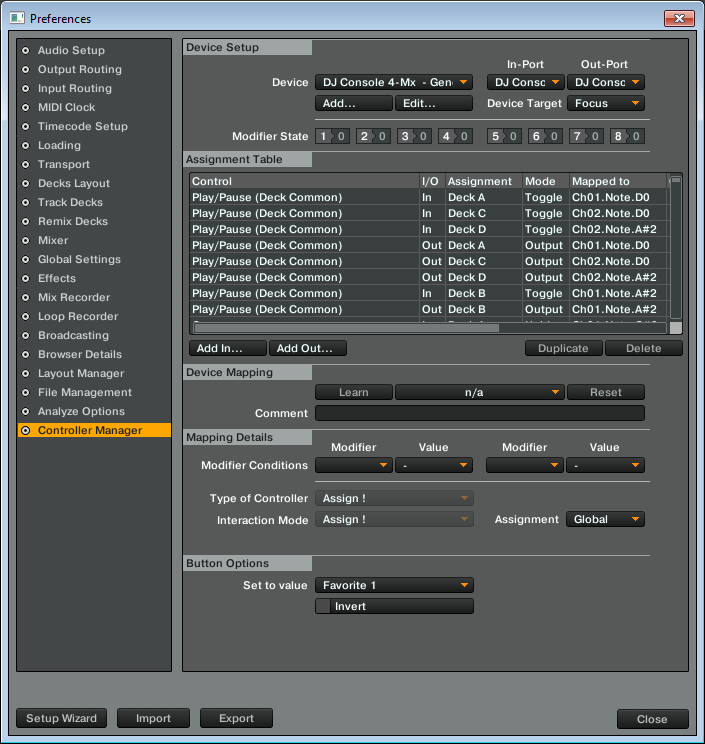Open Traktor Pro 2:
- In Preferences (Windows: File > Preferences / macOS: Traktor > Preferences), go to the Controller Manager section
- Make sure that your DJ controller is selected not only as the Device, but also in the Out-Port field.
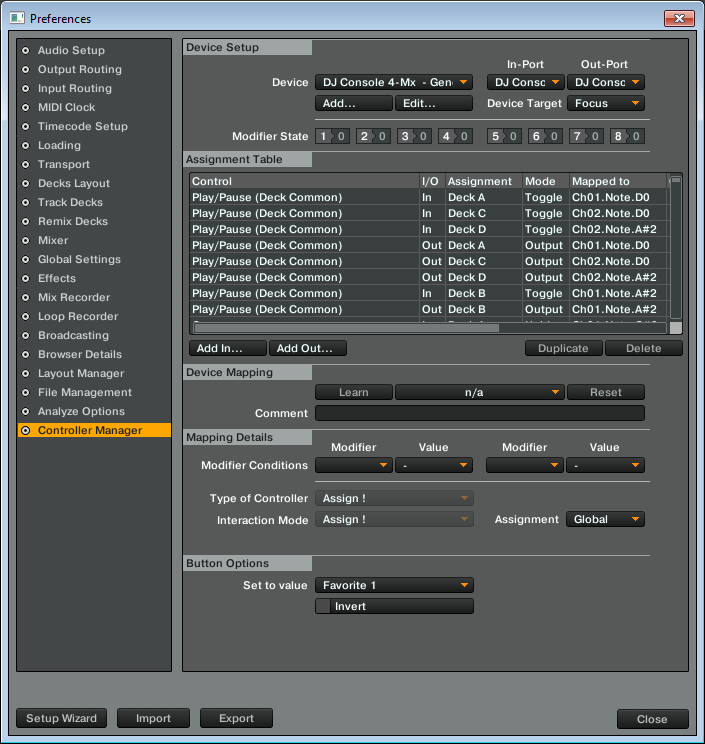
Open Traktor Pro 2: