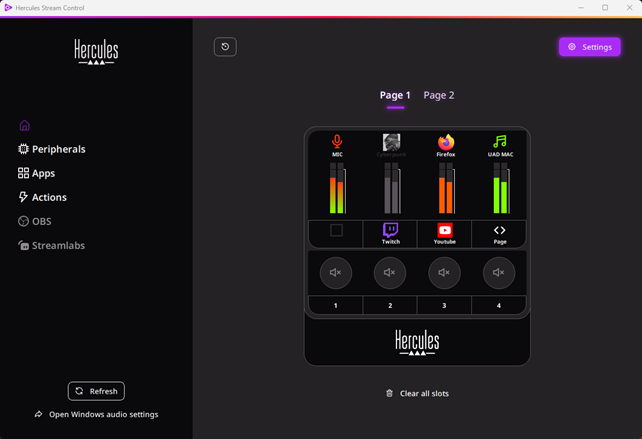
Hercules Stream Control 是操作Hercules Stream 系列 USB 控制器的必备软件。
操作系统:建议使用 Windows 11 64 位版。 (支持安装最新更新的 Windows 10 64 位版)。
第 1 步 — 下载 Hercules Stream Control 安装程序。
在我们的支持网站 上查看您的产品对应的页面,然后下载 Hercules Stream Control 安装程序。
第 2 步 — 运行安装程序。
Hercules Stream Control 安装程序主要包括 2 个步骤:
1.安装 Hercules Stream Control 软件。
2.安装 Hercules Stream 控制器驱动程序(亦称为 HSM Series)。
在驱动程序安装结束时,安装程序会提示您重新启动计算机。
为使您的安装能顺利进行,此步骤是必要的。
第 3 步 — 重新启动计算机并首次启动软件。
重新启动计算机后,Hercules Stream Control 软件将会自动启动。
您可以在任务栏中找到该软件的图标:
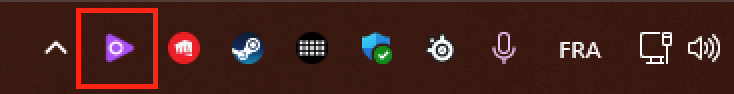
您还可以在桌面中找到该软件的启动图标:

双击其中一个图标后,将会首次打开 Hercules Stream Control 窗口。
按照 Hercules Stream Control 中集成的“入门教程”中与您的产品相应的步骤操作。
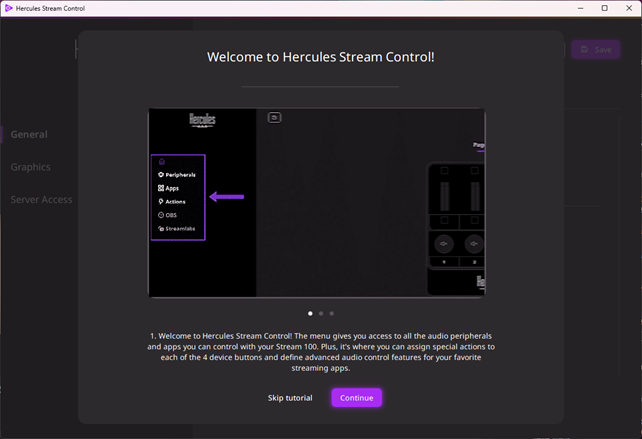
注意:如果您取消教程,您可以通过 Hercules Stream Control settings => 常规选项卡 => 教程重新启动该教程。
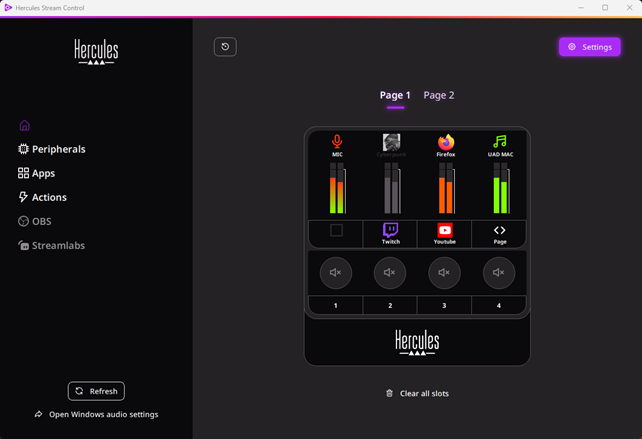
 中文 (中国)
中文 (中国)  Français
Français English
English Deutsch
Deutsch Español
Español Italiano
Italiano Nederlands
Nederlands Português
Português Русский
Русский 日本語
日本語