Systems required:
- Smartphone or tablet with Android 8.1 or more recent
- iPhone or iPad with iOS 12.2 or more recent
Bluetooth® version:
− Bluetooth 4.1 or more recent
How to pair the DJControl Mix via Bluetooth.
1- Install the Algoriddim djay - DJ App & AI Mixer application on your smartphone, iPhone, tablet, or iPad.
- Once installed, the application will be displayed with the name djay
Download links:
Android version: djay - DJ App & AI Mixer (Android)
iOS version: djay - DJ App & AI Mixer (iOS)
2- On Android, activate the location function on your smartphone or tablet.
- If the location function is not activated djay will not find the DJControl Mix
Note: on iOS the location function is not necessary.
3- Activate Bluetooth on your smartphone, iPhone, tablet or iPad.
4- Plug your DJControl Mix into a USB power source.
- The controller buttons light up in multiple colors and the Bluetooth pairing LED flashes white.
5- Launch the djay app on your smartphone, iPhone, tablet or iPad.
- Open the djay app dashboard (at the top of the screen) and click Settings.
=> Click MIDI then Scan for Bluetooth MIDI Devices to start the search.
-> Select DJControl Mix
6- As soon as the DJControl Mix is connected the Bluetooth pairing LED turns off.
Your connection is ready for mixing!
All these steps are detailed in the user manual on pages 18 and 19: DJControl Mix - User Manual
They are also illustrated in the getting started guide: DJControl Mix Quick Start Guide
Note:
The Bluetooth pairing LED shows you the connection status of the DJControl Mix:
- If the LED flashes white, then the controller is waiting to pair. So, the DJControl Mix is waiting to be connected via Bluetooth with another device.
- If the LED is off, the controller is connected with a device.
On Android, in djay if searching for “Scan for Bluetooth MIDI Devices” does not show the DJControl Mix you can try resetting the connection:
1. Close the djay application.
2. In your smartphone or tablet access the connection settings, find the list of connected devices (the process and terms may vary depending on Android versions or your mobile device).
=> Completely remove DJControl Mix from the list of connected devices.
3. Unplug the USB power of the DJControl Mix (to turn it off)
4. Reconnect the USB power of the DJControl Mix
5. Launch the djay application and follow the pairing process listed above.
Important note:
With Android, your smartphone or tablet can detect the DJControl Mix as an available Bluetooth device and therefore pair with it, even without using the djay application. However, if you pair without using the application, then djay will no longer be able to detect the DJControl Mix.
You will need to reset the Bluetooth pairing as advised in this article.
With iOS your iPhone or iPad will not be able to find the DJControl Mix by going directly through the Bluetooth connection settings, so you will have to establish pairing using djay as indicated in this article.
We also inform you that pairing the DJControl Mix with a smartphone, iPhone, tablet or iPad via Bluetooth connection is intended only for the Algoriddim djay - DJ App & AI Mixer application.
 English
English  Français
Français Deutsch
Deutsch Español
Español Italiano
Italiano Nederlands
Nederlands Português
Português Русский
Русский 中文 (中国)
中文 (中国) 日本語
日本語