The version of VirtualDJ LE included with the DJConsole RMX 2 (Black & Gold version or the Grey version) provides a 30-day trial period for the VirtualDJ Pro features.
After 30 days of use, you no longer have access to VirtualDJ Pro, but you still have access to the VirtualDJ 8 LE version. You must therefore make sure to use VirtualDJ 8 LE:
- Go to the www.virtualdj.com website.
- Click on Create an account.
- Create an account with an account name and a password that you can remember (IMPORTANT: write them down for future reference).
- Once you have created an account and are logged in to this account, go to My Account > My licenses.
- In the If your controller came with a VirtualDJ OEM license number, or if you have a license number from an older version, you can enter it here: field, enter the serial number found on the bottom of your DJConsole RMX 2 controller as follows: XXXX-XXXX-XXXX (instead of XXXX-XXXXXXXX / RMX2). Then click OK.
 - Download the VirtualDJ 8 software from
- Download the VirtualDJ 8 software from
http://www.virtualdj.com/download/index.html
- Install the VirtualDJ 8 software.
- When asked to provide your login information, enter your VirtualDJ account name in the Login: field, and your password in the Password: field, and click on Log in with VirtualDJ ID.

 English
English  Français
Français Deutsch
Deutsch Español
Español Italiano
Italiano Nederlands
Nederlands Português
Português Русский
Русский 中文 (中国)
中文 (中国) 日本語
日本語