DJ Console 4-Mx
Produktnummer 4780653 4780742 4780808 4780816 4781023 4782027

Warnung
If your computer PC/Mac with USB 3 ports does not detect your DJ console:
1) Test your DJ Console on a PC with either Windows 7 or Windows 8.0, or with not any USB 3 port.
Open the Hercules DJ Control Panel, go to the About tab and check the Firmware version.
To work on computers with a USB 3 port, the firmware version must end with:
- 16 on DJ Console Mk2,
- 32 on DJ Console Rmx,
- 22 on DJ Console Mk4,
- 18 on DJ 4Set,
- 16 on DJ Console 4-Mx.
2) Try using a shorter, well-shielded USB 2 cable (a maximum of 3.3 feet/1 meter in length)
3) Connect a USB 3 hub powered by a power supply between your DJ Console and the USB port of your computer.
For more information, please refer to the knowledge base article:
Windows https://support.hercules.com/en/kb/1004-en/
macOS https://support.hercules.com/en/kb/1006-en/
1) Test your DJ Console on a PC with either Windows 7 or Windows 8.0, or with not any USB 3 port.
Open the Hercules DJ Control Panel, go to the About tab and check the Firmware version.
To work on computers with a USB 3 port, the firmware version must end with:
- 16 on DJ Console Mk2,
- 32 on DJ Console Rmx,
- 22 on DJ Console Mk4,
- 18 on DJ 4Set,
- 16 on DJ Console 4-Mx.
2) Try using a shorter, well-shielded USB 2 cable (a maximum of 3.3 feet/1 meter in length)
3) Connect a USB 3 hub powered by a power supply between your DJ Console and the USB port of your computer.
For more information, please refer to the knowledge base article:
Windows https://support.hercules.com/en/kb/1004-en/
macOS https://support.hercules.com/en/kb/1006-en/
Treiber
 HDJCSeries MAC [DJSeriesInstall 6.51s - macOS 11 (Big Sur) to macOS 15 (Sequoia)]MAC
HDJCSeries MAC [DJSeriesInstall 6.51s - macOS 11 (Big Sur) to macOS 15 (Sequoia)]MAC Versionshinweise - HDJCSeries MAC [DJSeriesInstall 6.51s - macOS 11 (Big Sur) to macOS 15 (Sequoia)]
Versionshinweise - HDJCSeries MAC [DJSeriesInstall 6.51s - macOS 11 (Big Sur) to macOS 15 (Sequoia)] HDJCSeries MAC® [DJSeriesInstall 6.18s - OS X 10.6 to macOS 10.15.7]MAC
HDJCSeries MAC® [DJSeriesInstall 6.18s - OS X 10.6 to macOS 10.15.7]MAC Versionshinweise - HDJCSeries MAC® [DJSeriesInstall 6.18s - OS X 10.6 to macOS 10.15.7]
Versionshinweise - HDJCSeries MAC® [DJSeriesInstall 6.18s - OS X 10.6 to macOS 10.15.7] HDJCSeries PC [2016.HDJS.3 - Windows XP ]PC
HDJCSeries PC [2016.HDJS.3 - Windows XP ]PC Versionshinweise - HDJCSeries PC [2016.HDJS.3 - Windows XP ]
Versionshinweise - HDJCSeries PC [2016.HDJS.3 - Windows XP ] HDJCSeries PC [2020.HDJS.1 - Windows 7 -8.1] Asio driversPC
HDJCSeries PC [2020.HDJS.1 - Windows 7 -8.1] Asio driversPC Versionshinweise - HDJCSeries PC [2020.HDJS.1 - Windows 7 -8.1] Asio drivers
Versionshinweise - HDJCSeries PC [2020.HDJS.1 - Windows 7 -8.1] Asio drivers HDJCSeries PC [2023.HDJS.2 - Windows 10-11] ASIO driversPC
HDJCSeries PC [2023.HDJS.2 - Windows 10-11] ASIO driversPC Versionshinweise - HDJCSeries PC [2023.HDJS.2 - Windows 10-11] ASIO drivers
Versionshinweise - HDJCSeries PC [2023.HDJS.2 - Windows 10-11] ASIO drivers
HDJCSeries MAC [DJSeriesInstall 6.51s - macOS 11 (Big Sur) to macOS 15 (Sequoia)]
System Requirement: OS X 10.11 to macOS 15 (Sequoia) - Apple M1/M2 or higher .
**PLEASE NOTE: The MP3 e2 controller is not supported on computers with Apple Silicon processors (M1/M2).
Changes in this release:
-Added support for DJControl Inpulse 200 MK2-Added support for DJControl Inpulse 300 MK2-Added support for DJControl Inpulse T7-Added support for macOS 13 (Ventura), 14 (Sonoma), 15 (Sequoia)-Reboot no longer requested following installation.
Changes in previous versions:
V6.44s
- Inpulse 500: update to Firmware v1.66
This update solves the problem with the touch on the jogwheel that could stop playing the track while spinning.
V6.43s
- Added support for MacOS 12 (Monterey);- Added support for DJControl Mix.
V6.40 BETA
- Added support for Mac OS 11 (Big Sur);- Added support for Apple M1 processors;- Added Dark Mode support on several control panel;- Fixes minor graphics bugs on several control panel;
**NOTE : Control panels for Hercules RMX, Original MP3 and MK2 will not be available on macOS 10.13 and superior.
- P32DJ: update to Firmware v1.47
With this firmware, the Light Show mode can be disabled by pressing HOTCUE and SAMPLER mode at the same time for more than 3sec. This is a volatile setting will have to redone at each unplug/replug.
V6.18
- Added support for DJControl Inpulse 500- DJControl Inpulse 200: Firmware V1.72 (PADFX now single button)- DJControl Inpulse 300: Firmware V1.72 (PADFX now single button)
For more information about how this changes relates to DJUCED:
https://www.djuced.com/change-your-pad-fx-on-hercules-djcontrol-inpulse-firmware-update-guide/
V6.08
- DJControl Starlight: Update to Firmware FW 1.27
This firmware fixes an IPad compatibility issue when using a USB Camera Kit.
V6.07
-CONTROL PANEL: Added audio, MIDI and LED test feature to DJControl Inpulse 300/200 and DJControl Starlight.
V6.05
- Added support for DJControl Inpulse 300- Added support for DJControl Inpulse 200- Added support for DJControl Starlight
V5.99
- Fixes minor graphics bugs on several control panel in macOS Sierra (10.12) & High Sierra (10.13)- Set the the link from the control panel to current website address of support.hercules.com- DJControl Jogvision: firmware (FW) v2.60
This firmware sets a minimal jog rotation speed to detect rotation & and adds faster touch detection on jog
- Universal DJ: FW v30
This firmware sets a minimal jog rotation speed to detect rotation
V5.92
- Added support for DJControl Instinct P8- P32DJ: update to Firmware v46
This firmware add 2 changes into digit displays behavior:
-Ability to display Active Step Sequence Size in Traktor 2.11-Headphones volume display (in %) when the corresponding buttons Vol +/- are pressed
V5.89
- Added support for P32DJ- Support and performance fixes for OS X 10.11 (using 10.11.4 is highly recommended)
V5.69
- DJControl Jogvision: update to Firmware v256
V5.65
- Added support for DJControl Compact- DJControl Jogvision: update to Firmware v255- MIDI enumeration fixes for OS X 10.9/ 10.10
V5.57
- Added support for DJControl Jogvision- Added support for DJControl Glow- DJControl Wave: update to Firmware v38- DJControl Jogvision: update to Firmware v250- Minor bug fixes
v5.18
- Added support for Universal DJ- Universal DJ: update to Firmware v24- Minor bug fixes
NOTE: Firmware updates from v5.03 are not included with this package.
v5.03
Mandatory Firmware update to prevent installation issues on USB 3.0 controllers (Please be sure to strictly follow the on-screen instructions for this very important procedure.)
- DJ Console MK2: update to Firmware v16- DJ Console Rmx: update to Firmware v32- DJ Console 4-Mx: update to Firmware v16- DJ Console MK4: update to Firmware v22- DJ 4Set: update to Firmware v18- DJ Trim 4&6: update to Firmware v14- Added support for DJControlWave- DJControl AIR+: update to Firmware v25- DJControl AIR: update to Firmware v23- DJControl Instinct: update to Firmware v21- Various control panel and Firmware updater improvements
V4.69
- Added support for DJControl AIR+- DJControl AIR+: update to Firmware v23- Corrected some minor control panel bugs
V4.58
- Minor control panel bug fix
v4.47
- Improved firmware update process.
V4.45
- Optimized support for USB 3.0- MP3 e2: Bug fix for MIDI when connected to a USB 3.0 port- DJControl AIR: Update to firmware 22- DJ Console Mk4: Update to firmware 21
v4.24
- Added support for DJConsole Rmx2
v4.21.
- Added support for OS X Mountain Lion (10.8)
v3.76
- Added support for DJ Control Instinct
Includes DJ Instinct Firmware 20
v3.31
- Added support for DJ Control AIR- DJ Control AIR: Firmware v21
v2.87
- Added support for OS X 10.7 Lion
v2.71
- Firmware update correcting a potential latency issue on the jog wheels (DJ Console 4-Mx and DJ 4Set)
v2.69
- Added support for DJ 4Set- All controllers can now transmit on the same MIDI channel simultaneously (default channel is still 1)
v2.47
- The MIDI Channel is set to default during the installation process.
v2.45
- Added support for DJ Console 4-Mx
v2.11
- Added support for DJ Console Mk4- USB traffic optimization.- Minor bug fixes in the MIDI driver.
v2.09
- Added support for DJ Console Mk4- Minor bug fixes
v1.77
- Corrects MIDI Mapper compatibility with Snow Leopard.- Minor bug fixes.
v1.73
- Snow Leopard support.- Support for DJ Control MP3 e2- Firmware updater redesign.- Minor bug fixes.
v1.48
- Firmware updater improvement- Various minor bug fixes
v1.36
- Correct the "error in sound driver" problem in Virtual DJ after upgrading to OS X 10.5.7 (Aggregate Device)
v1.09
- Unified driver package for all DJ Series products- DJ Console MK2/ DJ Control MP3: Correct a LED related issues with Traktor Pro- Update for DJ Console Rmx and DJ Control Steel related to support of a future MIDI utility- Minor bug fixes
HDJCSeries MAC® [DJSeriesInstall 6.18s - OS X 10.6 to macOS 10.15.7]
**IMPORTANT**: This is the last released package that will support OS X 10.6.x to MacOS 10.11
Supported products:
-DJControl Inpulse 500-DJControl Inpulse 300-DJControl Inpulse 200-DJControl Starlight-DJControl Instinct P8-P32 DJ-DJControl Compact-DJControl MP3 GLOW-DJControl Jogvision-DJHerculesMix Universal-DJControl Wave-DJControl AIR+-DJConsole Rmx2-DJControl MP3 LE-DJControl Instinct-DJControl AIR-DJ 4Set-DJ Trim 4&6-DJ Console 4-MX-DJ Control Steel-DJ Control MP3 e2-DJ Control MP3-DJ Console Rmx-DJ Console Mk4-DJ Console Mk2-DJ Console
Changes:
- Added support for DJControl Inpulse 500- DJControl Inpulse 200: Firmware V1.72 (PADFX now single button)- DJControl Inpulse 300: Firmware V1.72 (PADFX now single button)
For more information about how this changes relates to DJUCED:
https://www.djuced.com/change-your-pad-fx-on-hercules-djcontrol-inpulse-firmware-update-guide/
V6.08
- DJControl Starlight: Update to Firmware FW 1.27
This firmware fixes an IPad compatibility issue when using a USB Camera Kit.
V6.07
-CONTROL PANEL: Added audio, MIDI and LED test feature to DJControl Inpulse 300/200 and DJControl Starlight.
V6.05
- Added support for DJControl Inpulse 300- Added support for DJControl Inpulse 200- Added support for DJControl Starlight
V5.99
- Fixes minor graphics bugs on several control panel in macOS Sierra (10.12) & High Sierra (10.13)- Set the the link from the control panel to current website address of support.hercules.com- DJControl Jogvision: firmware (FW) v2.60
This firmware sets a minimal jog rotation speed to detect rotation & and adds faster touch detection on jog
- Universal DJ: FW v30
This firmware sets a minimal jog rotation speed to detect rotation
V5.92
- Added support for DJControl Instinct P8- P32DJ: update to Firmware v46
This firmware add 2 changes into digit displays behavior:
-Ability to display Active Step Sequence Size in Traktor 2.11-Headphones volume display (in %) when the corresponding buttons Vol +/- are pressed
V5.89
- Added support for P32DJ- Support and performance fixes for OS X 10.11 (using 10.11.4 is highly recommended)
V5.69
- DJControl Jogvision: update to Firmware v256
V5.65
- Added support for DJControl Compact- DJControl Jogvision: update to Firmware v255- MIDI enumeration fixes for OS X 10.9/ 10.10
V5.57
- Added support for DJControl Jogvision- Added support for DJControl Glow- DJControl Wave: update to Firmware v38- DJControl Jogvision: update to Firmware v250- Minor bug fixes
v5.18
- Added support for Universal DJ- Universal DJ: update to Firmware v24- Minor bug fixes
NOTE: Firmware updates from v5.03 are not included with this package.
v5.03
Mandatory Firmware update to prevent installation issues on USB 3.0 controllers (Please be sure to strictly follow the on-screen instructions for this very important procedure.)
- DJ Console MK2: update to Firmware v16- DJ Console Rmx: update to Firmware v32- DJ Console 4-Mx: update to Firmware v16- DJ Console MK4: update to Firmware v22- DJ 4Set: update to Firmware v18- DJ Trim 4&6: update to Firmware v14- Added support for DJControlWave- DJControl AIR+: update to Firmware v25- DJControl AIR: update to Firmware v23- DJControl Instinct: update to Firmware v21- Various control panel and Firmware updater improvements
V4.69
- Added support for DJControl AIR+- DJControl AIR+: update to Firmware v23- Corrected some minor control panel bugs
V4.58
- Minor control panel bug fix
v4.47
- Improved firmware update process.
V4.45
- Optimized support for USB 3.0- MP3 e2: Bug fix for MIDI when connected to a USB 3.0 port- DJControl AIR: Update to firmware 22- DJ Console Mk4: Update to firmware 21
v4.24
- Added support for DJConsole Rmx2
v4.21.
- Added support for OS X Mountain Lion (10.8)
v3.76
- Added support for DJ Control Instinct
Includes DJ Instinct Firmware 20
v3.31
- Added support for DJ Control AIR- DJ Control AIR: Firmware v21
v2.87
- Added support for OS X 10.7 Lion
v2.71
- Firmware update correcting a potential latency issue on the jog wheels (DJ Console 4-Mx and DJ 4Set)
v2.69
- Added support for DJ 4Set- All controllers can now transmit on the same MIDI channel simultaneously (default channel is still 1)
v2.47
- The MIDI Channel is set to default during the installation process.
v2.45
- Added support for DJ Console 4-Mx
v2.11
- Added support for DJ Console Mk4- USB traffic optimization.- Minor bug fixes in the MIDI driver.
v2.09
- Added support for DJ Console Mk4- Minor bug fixes
v1.77
- Corrects MIDI Mapper compatibility with Snow Leopard.- Minor bug fixes.
v1.73
- Snow Leopard support.- Support for DJ Control MP3 e2- Firmware updater redesign.- Minor bug fixes.
v1.48
- Firmware updater improvement- Various minor bug fixes
v1.36
- Correct the "error in sound driver" problem in Virtual DJ after upgrading to OS X 10.5.7 (Aggregate Device)
v1.09
- Unified driver package for all DJ Series products- DJ Console MK2/ DJ Control MP3: Correct a LED related issues with Traktor Pro- Update for DJ Console Rmx and DJ Control Steel related to support of a future MIDI utility- Minor bug fixes
HDJCSeries PC [2016.HDJS.3 - Windows XP ]
**IMPORTANT**: This is the last released package that will support Windows XP ****
2016.HDJS.3
- P32DJ: update to Firmware v46
This firmware add 2 changes into digit displays behavior:
-Ability to display Active Step Sequence Size in Traktor 2.11-Headphones volume display (in %) when the corresponding buttons Vol +/- are pressed
2016.HDJS.2
- Added support for DJControl Instinct P8
2016.HDJS.1
- Added support for P32DJ
2015.HDJS.6
- DJControl Jogvision: update to Firmware v256
2015.HDJS.5
- Added support for DJControl Compact- DJControl Jogvision: update to Firmware v255- DJConsole Rmx2: control panel bugs fixes
2015.HDJS.4
- DJControl Jogvision: update to Firmware v250- DJControl Jogvision: control panel bugs fixes
2015.HDJS.3
- Added support for DJControl Jogvision- Added support for DJControl MP3 GLOW- DJControl WAVE: update to Firmware v38- DJ TRAY: Various bug fixes
2014.HDJS.1
Mandatory Firmware update to prevent installation issues on USB 3.0 controllers
- DJ Console MK2: update to Firmware v16- DJ Console Rmx: update to Firmware v32- DJ Console 4-Mx: update to Firmware v16- DJ Console MK4: update to Firmware v22- DJ 4Set: update to Firmware v18- DJ Trim 4&6: update to Firmware v14- Added support for DJControlWave- DJControl AIR+: update to Firmware v25- DJControl AIR: update to Firmware v23- DJControl Instinct: update to Firmware v21- Various control panel and Firmware updater improvements
2013.HDJS.2
- Added support for DJControl AIR+- DJControl AIR+: update to Firmware v23- Added support for DJConsole Rmx2- New system tray and Control Panel options- Corrected some minor control panel bugs
2012.HDJS.6
- Corrects a potential MIDI problem for DJConsole AIR and DJControl Instinct under Windows 7 64 bit
(where the message �MIDI input device is not present� would appear in DJUCED).
2012.HDJS.5
- Optimized support for USB 3.0- MP3 e2: Bug fix for MIDI when connected to a USB 3.0 port- DJControl AIR: Update to firmware 22- DJ Console Mk4: Update to firmware 21
2012.HDJS.3
- Added support for DJControl Instinct- Corrects ASIO 24-bit issue
*Includes DJ Instinct Firmware 20
2011.HDJS.7
- Added support for DJ Control AIR- Improved ASIO performances- DJ Control AIR: Firmware v21- DJ Control AIR : Correct MIDI issue with non-English version of Windows XP
(Be sure to always connect to the same USB port where the installation was performed)
2011.HDJS.4
- Reduced ASIO latency.
2011.HDJS.3
- Firmware update correcting potential latency issue on the jog wheels (DJ Console 4-Mx and DJ 4Set)
2011.HDJS.2
- Added support for DJ 4Set- All Hercules DJ controllers can now transmit on the same MIDI channel simultaneously (default channel is still 1)- Improved support and bug fixes for NEC/Renesas USB 3.0 controllers*
*Using the latest driver (v2.0.34.0) and firmware (v3027) from the manufacturer is necessary.
2011.HDJS.1
Never Released
2010.HDJS.4
- The MIDI Channel is set to default during the installation process
2010.HDJS.3
- Added support for DJ Console 4-Mx
2010.HDJS.2
- USB traffic optimization.- Minor bug fixes in the MIDI driver.
2010.HDJS.1
- Added support for DJ Console Mk4- Various minor bug fixes
2009.HDJS.4
- New Firmware updater process- The DJ Console series is now represented correctly under �Devices and Printers� (Windows 7)- Various minor bug fixes
2009.HDJS.3
- Added support for Windows 7 RC1- Firmware updater improvements- Various minor bug fixes
2009.HDJS.2
- Corrects a possible delay in updating the fader�s position in VirtualDJ
2009.HDJS.1
- Minor bugfixes- Avoids a potential issue in firmware update- MIDI drivers update for DJ Console Rmx and DJ Control Steel to support a future MIDI utility
2008.HDJS.4
- New DJ Console Mk2 firmware (v15)- Minor ASIO bugfixes.
2008.HDJS.3
-Added support for DJ Control Steel.-Upgraded KMDF coinstaller to 1.7 from 1.5- should fix some install issues.-Fixed possible ASIO dropout issues when connected to a hub on Windows Vista.- New DJ Console Mk2 firmware (v14) which solves a minor mixer issue.-Minor bugfixes.
2008.HDJS.2
- Fixed MIDI and ASIO communication issues.- Code optimization which reduces CPU utilization and improve controller latency.- Minor bugfixes.
DJ Console Rmx
- Latest firmware (v29) which fixes a MIDI Led issue
2008.HDJS.1
- Added support for Windows XP/Vista 64-bit
DJ Console Rmx
- First driver package for DJ Console Rmx in Windows
DJ Console / DJ Console MK2
- Support for lower ASIO buffer sizes in 44.1KHz- Miscellaneous bug fixes
DJ Control MP3
- Miscellaneous bug fixes
HDJCSeries PC [2020.HDJS.1 - Windows 7 -8.1] Asio drivers
**IMPORTANT**: This is the last released package that will support 8.1/ 8 / 7 (32-bit / 64-bit) ****
Supported products:
-DJControl Inpulse 500-DJControl Inpulse 300-DJControl Inpulse 200-DJControl Starlight-DJControl Instinct P8-P32 DJ-DJControl Compact-DJControl MP3 GLOW-DJControl Jogvision-DJHerculesMix Universal-DJControl Wave-DJControl AIR+-DJConsole Rmx2-DJControl MP3 LE-DJControl Instinct-DJControl AIR-DJ 4Set-DJ Trim 4&6-DJ Console 4-MX-DJ Control Steel-DJ Control MP3 e2-DJ Control MP3-DJ Console Rmx-DJ Console Mk4-DJ Console Mk2-DJ Console
2020.HDJS.1
- Added support for DJControl Inpulse 500- DJControl Inpulse 200: Firmware V1.72 (PADFX now single button)- DJControl Inpulse 300: Firmware V1.72 (PADFX now single button)
For more information about how this changes relates to DJUCED:
https://www.djuced.com/change-your-pad-fx-on-hercules-djcontrol-inpulse-firmware-update-guide/
2019.HDJS.1
- DJControl Starlight: update to Firmware FW 1.27
This firmware fixes an IPad compatibility issue when using a USB Camera Kit.
2018.HDJS.3
- CONTROL PANEL: Added audio, MIDI and LED test feature to DJControl Inpulse 300/200 and DJControl Starlight.- Corrected installation problem on system using Secure Boot.
2018.HDJS.2
- Added support for DJControl Inpulse 300- Added support for DJControl Inpulse 200- Added support for DJControl Starlight
2018.HDJS.1
- Fixes a crash issue in ASIO on Universal DJ/DJControl AIR Plus in Djuced 40;- Fixes possible enumeration issues on Jogvision/Rmx2 in 88/96kHz;- DJControl Jogvision: update to firmware (FW) v2.60
This firmware sets a minimal jog rotation speed to detect rotation & and adds faster touch detection on jog
- Universal DJ: update to FW v30
This firmware sets a minimal jog rotation speed to detect rotation
2016.HDJS.3
- P32DJ: update to Firmware v46
This firmware add 2 changes into digit displays behavior:
-Ability to display Active Step Sequence Size in Traktor 2.11-Headphones volume display (in %) when the corresponding buttons Vol +/- are pressed
2016.HDJS.2
- Added support for DJControl Instinct P8
2016.HDJS.1
- Added support for P32DJ
2015.HDJS.6
- DJControl Jogvision: update to Firmware v256
2015.HDJS.5
- Added support for DJControl Compact- DJControl Jogvision: update to Firmware v255- DJConsole Rmx2: control panel bugs fixes
2015.HDJS.4
- DJControl Jogvision: update to Firmware v250- DJControl Jogvision: control panel bugs fixes
2015.HDJS.3
- Added support for DJControl Jogvision- Added support for DJControl MP3 GLOW- DJControl WAVE: update to Firmware v38- DJ TRAY: Various bug fixes
2014.HDJS.1
Mandatory Firmware update to prevent installation issues on USB 3.0 controllers
- DJ Console MK2: update to Firmware v16- DJ Console Rmx: update to Firmware v32- DJ Console 4-Mx: update to Firmware v16- DJ Console MK4: update to Firmware v22- DJ 4Set: update to Firmware v18- DJ Trim 4&6: update to Firmware v14- Added support for DJControlWave- DJControl AIR+: update to Firmware v25- DJControl AIR: update to Firmware v23- DJControl Instinct: update to Firmware v21- Various control panel and Firmware updater improvements
2013.HDJS.2
- Added support for DJControl AIR+- DJControl AIR+: update to Firmware v23- Added support for DJConsole Rmx2- New system tray and Control Panel options- Corrected some minor control panel bugs
2012.HDJS.6
- Corrects a potential MIDI problem for DJConsole AIR and DJControl Instinct under Windows 7 64 bit
(where the message �MIDI input device is not present� would appear in DJUCED).
2012.HDJS.5
- Optimized support for USB 3.0- MP3 e2: Bug fix for MIDI when connected to a USB 3.0 port- DJControl AIR: Update to firmware 22- DJ Console Mk4: Update to firmware 21
2012.HDJS.3
- Added support for DJControl Instinct- Corrects ASIO 24-bit issue
*Includes DJ Instinct Firmware 20
2011.HDJS.7
- Added support for DJ Control AIR- Improved ASIO performances- DJ Control AIR: Firmware v21- DJ Control AIR : Correct MIDI issue with non-English version of Windows XP
(Be sure to always connect to the same USB port where the installation was performed)
2011.HDJS.4
- Reduced ASIO latency.
2011.HDJS.3
- Firmware update correcting potential latency issue on the jog wheels (DJ Console 4-Mx and DJ 4Set)
2011.HDJS.2
- Added support for DJ 4Set- All Hercules DJ controllers can now transmit on the same MIDI channel simultaneously (default channel is still 1)- Improved support and bug fixes for NEC/Renesas USB 3.0 controllers*
*Using the latest driver (v2.0.34.0) and firmware (v3027) from the manufacturer is necessary.
2011.HDJS.1
Never Released
2010.HDJS.4
- The MIDI Channel is set to default during the installation process
2010.HDJS.3
- Added support for DJ Console 4-Mx
2010.HDJS.2
- USB traffic optimization.- Minor bug fixes in the MIDI driver.
2010.HDJS.1
- Added support for DJ Console Mk4- Various minor bug fixes
2009.HDJS.4
- New Firmware updater process- The DJ Console series is now represented correctly under �Devices and Printers� (Windows 7)- Various minor bug fixes
2009.HDJS.3
- Added support for Windows 7 RC1- Firmware updater improvements- Various minor bug fixes
2009.HDJS.2
- Corrects a possible delay in updating the fader�s position in VirtualDJ
2009.HDJS.1
- Minor bugfixes- Avoids a potential issue in firmware update- MIDI drivers update for DJ Console Rmx and DJ Control Steel to support a future MIDI utility
2008.HDJS.4
- New DJ Console Mk2 firmware (v15)- Minor ASIO bugfixes.
2008.HDJS.3
-Added support for DJ Control Steel.-Upgraded KMDF coinstaller to 1.7 from 1.5- should fix some install issues.-Fixed possible ASIO dropout issues when connected to a hub on Windows Vista.- New DJ Console Mk2 firmware (v14) which solves a minor mixer issue.-Minor bugfixes.
2008.HDJS.2
- Fixed MIDI and ASIO communication issues.- Code optimization which reduces CPU utilization and improve controller latency.- Minor bugfixes.
DJ Console Rmx
- Latest firmware (v29) which fixes a MIDI Led issue
2008.HDJS.1
- Added support for Windows XP/Vista 64-bit
DJ Console Rmx
- First driver package for DJ Console Rmx in Windows
DJ Console / DJ Console MK2
- Support for lower ASIO buffer sizes in 44.1KHz- Miscellaneous bug fixes
DJ Control MP3
- Miscellaneous bug fixes
HDJCSeries PC [2023.HDJS.2 - Windows 10-11] ASIO drivers
System Requirement:
- Windows� 11 / 10 EXCLUSIVELY.- Intel or AMD processor equipped computers (ARM processors currently not supported).
Changes in this release:
-Added support for DJControl Inpulse T7-Added support for DJControl Inpulse 200 MK2-Package will now upgrade to new version instead of having to uninstall first.
Changes in previous versions:
2023.HDJS.1
Added support for DJControl Inpulse 300 MK2
2022.HDJS.1
- Inpulse 500: update to Firmware v1.66
This update solves the problem with the touch on the jogwheel that could stop playing the track while spinning.
2021.HDJS.1
- Support for Windows 10 & 11 EXCLUSIVELY.- Added support for DJControl Mix- Fix for DJControl Inpulse 500: ASIO settings are now save upon unplug/replug.- P32DJ: update to Firmware v1.47
With this firmware, the Light Show mode can be disabled by pressing HOTCUE and SAMPLER mode at the same time for more than 3sec. This is a volatile setting will have to redone at each unplug/replug.
2020.HDJS.1
- Added support for DJControl Inpulse 500- DJControl Inpulse 200: Firmware V1.72 (PADFX now single button)- DJControl Inpulse 300: Firmware V1.72 (PADFX now single button)
For more information about how this changes relates to DJUCED:
https://www.djuced.com/change-your-pad-fx-on-hercules-djcontrol-inpulse-firmware-update-guide/
2019.HDJS.1
- DJControl Starlight: update to Firmware FW 1.27
This firmware fixes an IPad compatibility issue when using a USB Camera Kit.
2018.HDJS.3
- CONTROL PANEL: Added audio, MIDI and LED test feature to DJControl Inpulse 300/200 and DJControl Starlight.- Corrected installation problem on system using Secure Boot.
2018.HDJS.2
- Added support for DJControl Inpulse 300- Added support for DJControl Inpulse 200- Added support for DJControl Starlight
2018.HDJS.1
- Fixes a crash issue in ASIO on Universal DJ/DJControl AIR Plus in Djuced 40;- Fixes possible enumeration issues on Jogvision/Rmx2 in 88/96kHz;- DJControl Jogvision: update to firmware (FW) v2.60
This firmware sets a minimal jog rotation speed to detect rotation & and adds faster touch detection on jog
- Universal DJ: update to FW v30
This firmware sets a minimal jog rotation speed to detect rotation
2016.HDJS.3
- P32DJ: update to Firmware v46
This firmware add 2 changes into digit displays behavior:
-Ability to display Active Step Sequence Size in Traktor 2.11-Headphones volume display (in %) when the corresponding buttons Vol +/- are pressed
2016.HDJS.2
- Added support for DJControl Instinct P8
2016.HDJS.1
- Added support for P32DJ
2015.HDJS.6
- DJControl Jogvision: update to Firmware v256
2015.HDJS.5
- Added support for DJControl Compact- DJControl Jogvision: update to Firmware v255- DJConsole Rmx2: control panel bugs fixes
2015.HDJS.4
- DJControl Jogvision: update to Firmware v250- DJControl Jogvision: control panel bugs fixes
2015.HDJS.3
- Added support for DJControl Jogvision- Added support for DJControl MP3 GLOW- DJControl WAVE: update to Firmware v38- DJ TRAY: Various bug fixes
2014.HDJS.1
Mandatory Firmware update to prevent installation issues on USB 3.0 controllers
- DJ Console MK2: update to Firmware v16- DJ Console Rmx: update to Firmware v32- DJ Console 4-Mx: update to Firmware v16- DJ Console MK4: update to Firmware v22- DJ 4Set: update to Firmware v18- DJ Trim 4&6: update to Firmware v14- Added support for DJControlWave- DJControl AIR+: update to Firmware v25- DJControl AIR: update to Firmware v23- DJControl Instinct: update to Firmware v21- Various control panel and Firmware updater improvements
2013.HDJS.2
- Added support for DJControl AIR+- DJControl AIR+: update to Firmware v23- Added support for DJConsole Rmx2- New system tray and Control Panel options- Corrected some minor control panel bugs
2012.HDJS.6
- Corrects a potential MIDI problem for DJConsole AIR and DJControl Instinct under Windows 7 64 bit
(where the message �MIDI input device is not present� would appear in DJUCED).
2012.HDJS.5
- Optimized support for USB 3.0- MP3 e2: Bug fix for MIDI when connected to a USB 3.0 port- DJControl AIR: Update to firmware 22- DJ Console Mk4: Update to firmware 21
2012.HDJS.3
- Added support for DJControl Instinct- Corrects ASIO 24-bit issue
*Includes DJ Instinct Firmware 20
2011.HDJS.7
- Added support for DJ Control AIR- Improved ASIO performances- DJ Control AIR: Firmware v21- DJ Control AIR : Correct MIDI issue with non-English version of Windows XP
(Be sure to always connect to the same USB port where the installation was performed)
2011.HDJS.4
- Reduced ASIO latency.
2011.HDJS.3
- Firmware update correcting potential latency issue on the jog wheels (DJ Console 4-Mx and DJ 4Set)
2011.HDJS.2
- Added support for DJ 4Set- All Hercules DJ controllers can now transmit on the same MIDI channel simultaneously (default channel is still 1)- Improved support and bug fixes for NEC/Renesas USB 3.0 controllers*
*Using the latest driver (v2.0.34.0) and firmware (v3027) from the manufacturer is necessary.
2011.HDJS.1
Never Released
2010.HDJS.4
- The MIDI Channel is set to default during the installation process
2010.HDJS.3
- Added support for DJ Console 4-Mx
2010.HDJS.2
- USB traffic optimization.- Minor bug fixes in the MIDI driver.
2010.HDJS.1
- Added support for DJ Console Mk4- Various minor bug fixes
2009.HDJS.4
- New Firmware updater process- The DJ Console series is now represented correctly under �Devices and Printers� (Windows 7)- Various minor bug fixes
2009.HDJS.3
- Added support for Windows 7 RC1- Firmware updater improvements- Various minor bug fixes
2009.HDJS.2
- Corrects a possible delay in updating the fader�s position in VirtualDJ
2009.HDJS.1
- Minor bugfixes- Avoids a potential issue in firmware update- MIDI drivers update for DJ Console Rmx and DJ Control Steel to support a future MIDI utility
2008.HDJS.4
- New DJ Console Mk2 firmware (v15)- Minor ASIO bugfixes.
2008.HDJS.3
-Added support for DJ Control Steel.-Upgraded KMDF coinstaller to 1.7 from 1.5- should fix some install issues.-Fixed possible ASIO dropout issues when connected to a hub on Windows Vista.- New DJ Console Mk2 firmware (v14) which solves a minor mixer issue.-Minor bugfixes.
2008.HDJS.2
- Fixed MIDI and ASIO communication issues.- Code optimization which reduces CPU utilization and improve controller latency.- Minor bugfixes.
DJ Console Rmx
- Latest firmware (v29) which fixes a MIDI Led issue
2008.HDJS.1
- Added support for Windows XP/Vista 64-bit
DJ Console Rmx
- First driver package for DJ Console Rmx in Windows
DJ Console / DJ Console MK2
- Support for lower ASIO buffer sizes in 44.1KHz- Miscellaneous bug fixes
DJ Control MP3
- Miscellaneous bug fixes
Benutzerhandbuch
 User Manual - DJ Console 4-Mx - DE
User Manual - DJ Console 4-Mx - DE VirtualDJ 7 LE / DJ Console 4-Mx - Guide - DE
VirtualDJ 7 LE / DJ Console 4-Mx - Guide - DE Getting Started - DJ Console 4-Mx
Getting Started - DJ Console 4-Mx Hercules DJ Series - Drivers Install MACMAC
Hercules DJ Series - Drivers Install MACMAC Hercules DJ Series - Drivers Install PCPC
Hercules DJ Series - Drivers Install PCPC Hercules DJ Series - Installation Pilotes MACMAC
Hercules DJ Series - Installation Pilotes MACMAC Hercules DJ Series - Installation Pilotes PCPC
Hercules DJ Series - Installation Pilotes PCPC User Manual - DJ Console 4-Mx - EN
User Manual - DJ Console 4-Mx - EN User Manual - DJ Console 4-Mx - ES
User Manual - DJ Console 4-Mx - ES User Manual - DJ Console 4-Mx - FR
User Manual - DJ Console 4-Mx - FR User Manual - DJ Console 4-Mx - IT
User Manual - DJ Console 4-Mx - IT User Manual - DJ Console 4-Mx - NL
User Manual - DJ Console 4-Mx - NL User Manual - DJ Console 4-Mx - PT
User Manual - DJ Console 4-Mx - PT User Manual - DJ Console 4-Mx - RU
User Manual - DJ Console 4-Mx - RU VirtualDJ 7 LE / DJ Console 4-Mx - Guide - EN
VirtualDJ 7 LE / DJ Console 4-Mx - Guide - EN VirtualDJ 7 LE / DJ Console 4-Mx - Guide - ES
VirtualDJ 7 LE / DJ Console 4-Mx - Guide - ES VirtualDJ 7 LE / DJ Console 4-Mx - Guide - FR
VirtualDJ 7 LE / DJ Console 4-Mx - Guide - FR VirtualDJ 7 LE / DJ Console 4-Mx - Guide - IT
VirtualDJ 7 LE / DJ Console 4-Mx - Guide - IT VirtualDJ 7 LE / DJ Console 4-Mx - Guide - NL
VirtualDJ 7 LE / DJ Console 4-Mx - Guide - NL VirtualDJ 7 LE / DJ Console 4-Mx - Guide - PT
VirtualDJ 7 LE / DJ Console 4-Mx - Guide - PT VirtualDJ 7 LE / DJ Console 4-Mx - Guide - RU
VirtualDJ 7 LE / DJ Console 4-Mx - Guide - RU
MIDI Mapping
 DJay Pro - DJ Console 4-Mx - MappingMAC
DJay Pro - DJ Console 4-Mx - MappingMAC Versionshinweise - DJay Pro - DJ Console 4-Mx - Mapping
Versionshinweise - DJay Pro - DJ Console 4-Mx - Mapping Traktor Pro 2 (v2.68 or +) - DJC 4-Mx
Traktor Pro 2 (v2.68 or +) - DJC 4-Mx
DJay Pro - DJ Console 4-Mx - Mapping
Guide of DJ Console 4-Mx for Djay Pro
Mapping file updated to control 4 decks
2012
First mapping of DJ Console 4-Mx for Djay (2-deck control)
Tutorien

DJ Console 4-Mx - How to scratch

Hercules DJ Console 4-Mx demo
Wissensbasis
 Ich kann die VirtualDJ LE Seriennummer für meinen Hercules DJ Controller nicht finden. Wo finde ich diese?
Ich kann die VirtualDJ LE Seriennummer für meinen Hercules DJ Controller nicht finden. Wo finde ich diese? Optimieren Sie Ihren Windows Computer für die DJ Anwendung
Optimieren Sie Ihren Windows Computer für die DJ Anwendung Meine DJ Console Rmx oder DJ Console 4-Mx oder DJ 4Set funktionierte perfekt unter Windows 7 (oder Windows 8.0), wird aber nicht mehr ordnungsgemäß erkannt, nachdem ich Windows 10 installiert habe.
Meine DJ Console Rmx oder DJ Console 4-Mx oder DJ 4Set funktionierte perfekt unter Windows 7 (oder Windows 8.0), wird aber nicht mehr ordnungsgemäß erkannt, nachdem ich Windows 10 installiert habe. Wenn ich Musiktitel von einem USB-Stick abspiele, wird die Tonqualität sehr schlecht.
Wenn ich Musiktitel von einem USB-Stick abspiele, wird die Tonqualität sehr schlecht. Die iTunes-Tracks sind in VirtualDJ LE nicht sichtbar
Die iTunes-Tracks sind in VirtualDJ LE nicht sichtbar Das Mikrofon wird durch die DJ Software nicht aufgenommen
Das Mikrofon wird durch die DJ Software nicht aufgenommen Meine DJ Console Rmx oder DJ Console 4-Mx oder DJ 4Set, die ich in Mac OS 10.10 oder früher nutze, wird auf meinem MacBook mit Mac OS 10.11 (El Capitan) oder 10.12 (Sierra) nicht erkannt.
Meine DJ Console Rmx oder DJ Console 4-Mx oder DJ 4Set, die ich in Mac OS 10.10 oder früher nutze, wird auf meinem MacBook mit Mac OS 10.11 (El Capitan) oder 10.12 (Sierra) nicht erkannt. Mein DJ-Controller wird nicht erkannt oder lässt sich nicht einschalten
Mein DJ-Controller wird nicht erkannt oder lässt sich nicht einschalten Hilfe und Links für DJUCED
Hilfe und Links für DJUCED
 Deutsch
Deutsch  Français
Français English
English Español
Español Italiano
Italiano Nederlands
Nederlands Português
Português Русский
Русский 中文 (中国)
中文 (中国) 日本語
日本語