If you have a USB 3.0 port on your PC, and have not yet updated your DJ controller’s drivers, then your DJ controller is running an old firmware version: the DJ controller will not be detected in Windows 10 on PCs with a USB 3.0 port. The best solution is to:
- Find another PC which is either running Windows 7, or which doesn’t have any USB 3.0 ports.
- Connect a USB hub (equipped with a power adapter) to this PC.
- Install the latest DJ Console Series drivers (2016_HDJS_3) on this PC.
- Connect your DJ controller to the USB hub attached to this computer, so that the DJ controller’s firmware will be updated.
Once the DJ controller’s firmware has been updated, the controller should be properly detected on your Windows 10 computer.
 English
English  Français
Français Deutsch
Deutsch Español
Español Italiano
Italiano Nederlands
Nederlands Português
Português Русский
Русский 中文 (中国)
中文 (中国) 日本語
日本語