1 - Check software, driver or hardware versions.
To check the version of your Hercules Stream Control software, Hercules Stream drivers and Firmware of your Hercules Stream controller, simply open the Hercules Stream Control software settings with your controller connected.
Then check in the “General” tab the information as in the following image:
1. Software - X.X.XX => Hercules Stream Control software version
2. In square brackets: [ XX.XX] => Version of Hercules Stream drivers installed
3. Firmware - X.XX => Firmware version of the currently connected product
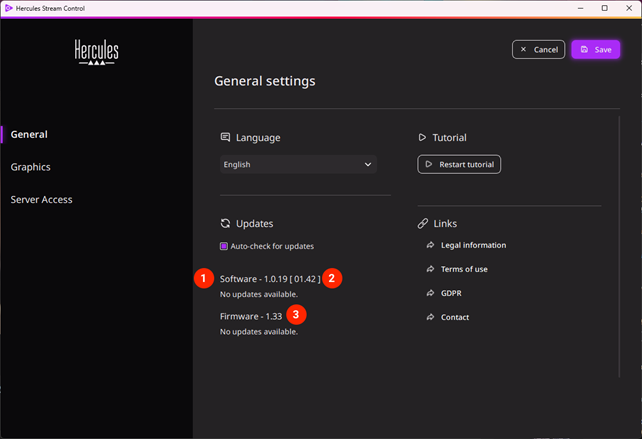
2 - Check if an update is available and perform it.
If a software, drivers or firmware update is available, an orange alert and an update button will be visible in the settings.
Click the purple “Updates” button to start the download and update process, then follow the on-screen instructions.
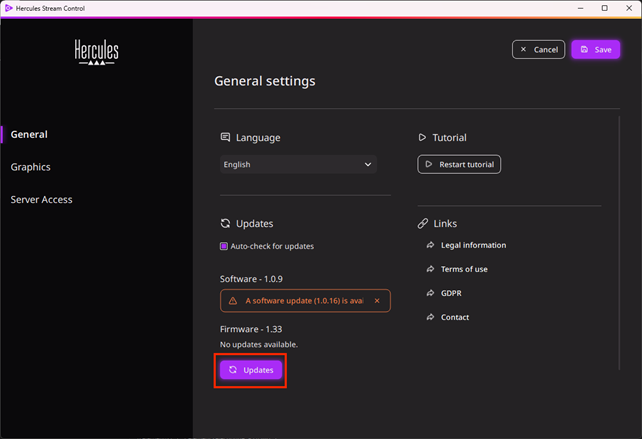
 English
English  Français
Français Deutsch
Deutsch Español
Español Italiano
Italiano Nederlands
Nederlands Português
Português Русский
Русский 中文 (中国)
中文 (中国) 日本語
日本語