The Traktor Pro 2 software supports Hercules DJControl and DJConsole controllers using a MIDI mapping file with a TSI extension. The required TSI files can be downloaded for all Hercules controllers directly from our Hercules Technical Support website, available on each controller's page in the MIDI Mapping section.
The downloaded file is generally a .zip folder, such as DJ_P8_TP2_V2_Mapping.zip, which is a compressed folder containing the required TSI file and a PDF document with explanations.
Using a file archiver/commpressor application (like WinZip/WinRAR):
- Unzip the downloaded file (i.e. decompress the file), and copy the TSI file to your choice of folder(example: UsersYourNameDocumentsNative InstrumentsTraktor 2.X.YSettingsDefault SettingsHercules)
- Run Traktor Pro 2:
- In Preferences (Windows: File > Preferences / Mac: Traktor > Preferences), go to Controller Manager.
- Click the Import button, and import the TSI file.
- Go to Device Setup, and as the Device, select the DJ controller.
- In the In-Port field, select the DJ controller.
- In the Out-Port field, select the DJ controller.
You should now be able to use your controller in Traktor Pro 2.

 English
English  Français
Français Deutsch
Deutsch Español
Español Italiano
Italiano Nederlands
Nederlands Português
Português Русский
Русский 中文 (中国)
中文 (中国) 日本語
日本語