1 - USB connection precaution
As stated in the user manual, please ensure that:
- Your Hercules Stream controller is correctly connected via USB to your PC
- Your Hercules Stream controller uses the supplied* USB cable.
- Your Hercules Stream controller is connected directly to your PC, and not via a Hub
* If you decide to use a USB cable other than the one that came with your controller, please make sure that USB-C cable is a cable that transfers data.
Some USB-C cables supplied with rechargeable devices (Smartphone, Powerbank, accessories, etc.) are only capable of charging via USB.
2 - My stream controller shows a black screen
Verify that the USB cable is plugged in correctly and providing power to the product.
Do not hesitate to unplug/replug the controller from the USB.
Check that the Hercules Stream software has not been closed (when closing the software, the controller goes to sleep and turns off so as not to consume energy unnecessarily).
Do not hesitate to exit and reopen the Hercules Stream Control software.
3- My stream controller displays a Hercules Logo, or a Stream Logo on its screen.
If your controller displays a Hercules, Stream 100, or Stream 200 logo, it is properly powered.
However, it is not recognized by the software.
In this case:
- Make sure that the Hercules Stream Control software is launched.
- If it is already launched, but your device is not visible in the software interface, you can exit it (right-click and “exit” in the taskbar icon) and open it again.
4- My Hercules Stream Control software does not display my device: “No device found”.
Try reconnecting your Hercules Stream in this case.
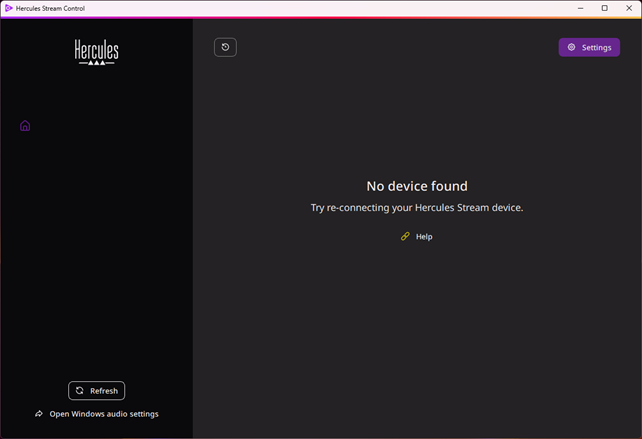
5- My Hercules Stream Control software shows me an alert: “Error loading SDK”.
If the Hercules Stream Control software displays this error, your device is detected, but the drivers for your Hercules Stream are not installed correctly.
Please reinstall the latest version of Hercules Stream Control software as indicated in the alert message.
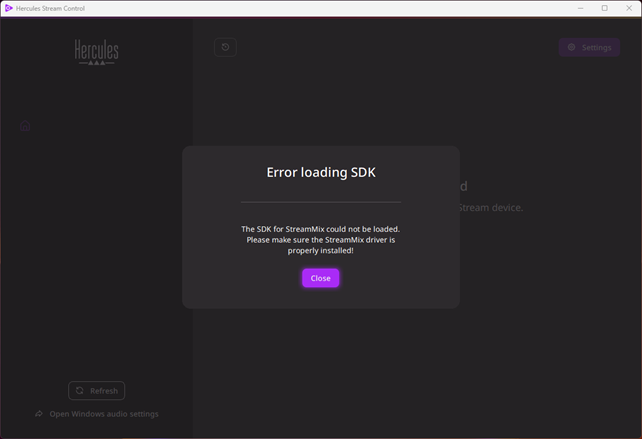
 English
English  Français
Français Deutsch
Deutsch Español
Español Italiano
Italiano Nederlands
Nederlands Português
Português Русский
Русский 中文 (中国)
中文 (中国) 日本語
日本語