If your DJ controller has a built-in audio interface:
- Connect your speakers to the DJ controller's Master output, or output 1-2 (not to the computer's audio output).
- Connect your headphones to the headphones output on the DJ controller.
- In Traktor's Preferences options (macOS: Traktor > Preferences / Windows: Files > Preferences), go to Audio Setup and make sure that your DJ controller is selected as the Audio Device.
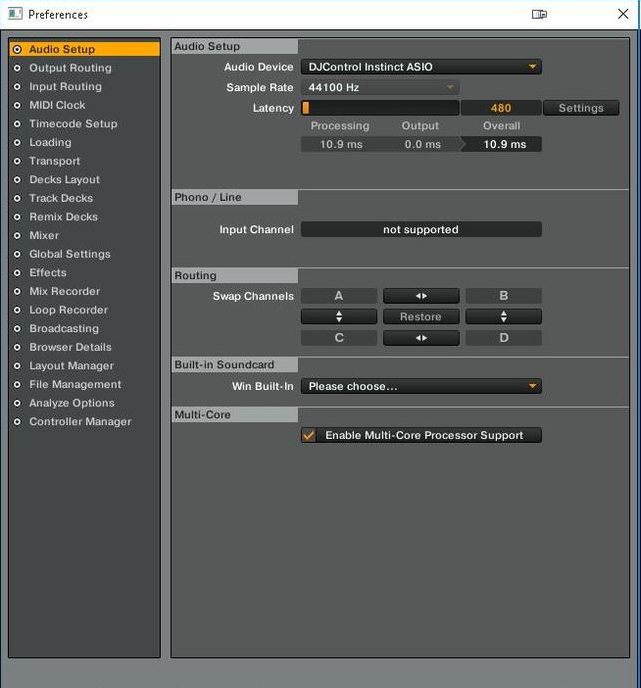
- Go to Output Routing, and make sure that:
- The Mixing Mode is set to Internal.
- The Output Monitor is assigned to channels 3 and 4.
- The Output Master is assigned to channels 1 and 2.
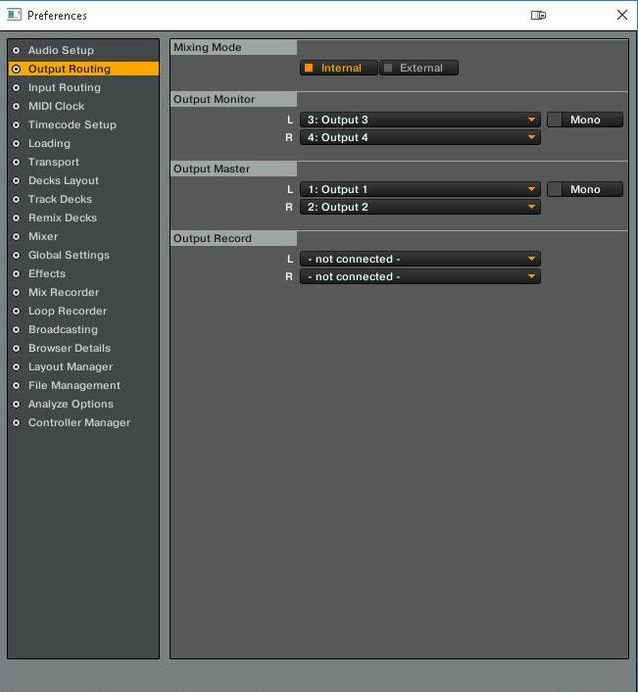
Links to the related products: DJ Console ; DJ Console MK2 ; DJConsole RMX2
 English
English  Français
Français Deutsch
Deutsch Español
Español Italiano
Italiano Nederlands
Nederlands Português
Português Русский
Русский 中文 (中国)
中文 (中国) 日本語
日本語