- WAE BT03
- WAE BTP02
- WAE BTP03
- WAE BTP03 Mini
- WAE BTP04
- WAE BTP05
- WAE NEO
- WAE Outdoor 04Plus
- WAE Outdoor 04Plus FM
- WAE Outdoor Rush
- WAE WBT06
- WAE WSM01
- Hercules 2.0 10
- Hercules 2.0 Gloss
- Hercules 2.0 Slim
- Hercules 2.1 20
- Hercules 2.1 Cube
- Hercules 2.1 Gloss
- Hercules 2.1 Gloss Bluetooth®
- Hercules 2.1 Slim
- XPS 101
- XPS 2.0 10
- XPS 2.0 30
- XPS 2.0 35 USB
- XPS 2.0 40 Slim
- XPS 2.0 60
- XPS 2.0 Lounge
- XPS 2.1 12
- XPS 2.1 20
- XPS 2.1 35
- XPS 2.1 40
- XPS 2.1 40 Slim
- XPS 2.1 50
- XPS 2.1 60
- XPS 2.1 BASSBOOST
- XPS 2.1 Lounge
- XPS 41
- XPS 5.1 40
- XPS 5.1 70
- XPS 5.1 70 Slim
- XPS DIAMOND 2.0 USB
- XPS Sound Bar USB
- DJ 4Set
- DJ Console
- DJ Console 4-Mx
- DJ Console MK2
- DJ Console MK4
- DJ Console RMX
- DJ Control MP3
- DJ Control MP3 e2
- DJ Control Steel
- DJConsole RMX2
- DJControl AIR
- DJControl AIR+
- DJControl Compact
- DJControl Inpulse 200
- DJControl Inpulse 200 MK2
- DJControl Inpulse 300
- DJControl Inpulse 300 MK2
- DJControl Inpulse 500
- DJControl Inpulse T7
- DJControl Instinct
- DJControl Instinct P8
- DJControl Jogvision
- DJControl Mix
- DJControl Mix Ultra
- DJControl Starlight
- DJLearning Kit
- DJParty Set
- DJSTARTER KIT
- Deejay Trim 4-6
- DjControl Glow
- DjControl MP3 LE
- DjControlWave
- DjControlWaveM3
- Hercules P32 DJ
- Mobile DJ MP3
- Universal DJ
- DJLearning Kit
- DJParty Set
- DJSTARTER KIT
- HDP DJ Light-Show ADV
- HDP DJ M 40.1
- HDP DJ-Adv G401
- HDP DJ-Adv G501
- HDP DJ-Pro M1001
- HDP DJ45
- HDP DJ60
- DJ Monitor 5
- DJLearning Kit
- DJMonitor 32
- DJMonitor 42
- DJSTARTER KIT
- DJSpeaker 32 Party
- DJSpeaker 32 Smart
- Monitor 5
- XPS 2.0 30 DJ CLUB
- XPS 2.0 60 DJ Set
- XPS 2.0 80 DJ Monitor
- Hercules Blog webcam
- Hercules Classic Link
- Hercules Classic Silver
- Hercules Classic Webcam
- Hercules Deluxe Optical Glass
- Hercules Deluxe Webcam
- Hercules Dualpix
- Hercules Dualpix Chat and Show
- Hercules Dualpix Emotion
- Hercules Dualpix Exchange
- Hercules Dualpix HD webcam
- Hercules Dualpix HD720p Emotion
- Hercules Dualpix HD720p Notebooks
- Hercules Dualpix Infinite
- Hercules HD Emotion
- Hercules HD Exchange V2
- Hercules HD Nomad
- Hercules HD Sunset
- Hercules HD Twist
- Hercules Link
- Hercules Optical Glass
- Digifire 7.1
- Fortissimo II
- Fortissimo III 7.1
- Fortissimo IV 7.1
- Game Theater XP
- Game Theater XP 6.1
- Game Theater XP 7.1
- Gamesurround Muse Pocket
- Gamesurround Muse Pocket LT
- Gamesurround Muse XL Pocket LT3
- Hercules 16/12 FW
- Karaoke Console
- Muse 5.1 DVD
- Muse LT
- Muse XL
- HWDB-600
- HWGEXT-54
- HWGEXT-54-FB
- HWGEXT-54-LB
- HWGPCI-54
- HWGPCI-54-LB
- HWGPCI-54-V2
- HWGPCMCIA-54
- HWGPCMCIA-54-V2
- HWGUSB2-54
- HWGUSB2-54-LB
- HWGUSB2-54V2-AP
- HWGUm-54
- HWNAP-300
- HWNP-300
- HWNPCM-300
- HWNR-300
- HWNRi-300
- HWNU-300
- HWNU-LB-150
- HWNUm-300
- HWNUm-300v2
- HWNUp-150
- Modem_Router_802.11G-A-54
- Modem_Router_802.11G-B-54
- Modem_Router_80211G-54 v2 ADSL 2
- Router_802.11G-54
- EPlug 200
- EPlug 200 C
- EPlug 200 HD
- EPlug 200 HD WiFi Music
- EPlug 200 Mini Pass Thru
- EPlug 200 Mini V2
- EPlug 200 Multi
- EPlug 200 nano Pass thru
- EPlug 85
- EPlug Nano 500
- EPlug Nano 500 Pass Thru
- eCafé EC-1000W
- eCafé EC-1010W
- eCafé EC-800
- eCafé EC-900
- eCafé EC-900B
- eCafé EC-900C
- eCafé EX HD
- eCafé Slim HD
- 3D Prophet 4000XT 32 MB
- 3D Prophet 4000XT 32 MB PCI
- 3D Prophet 4000XT 32 MB TV-Out
- 3D Prophet 4000XT 64 MB PCI
- 3D Prophet 4000XT 64 MB TV-Out
- 3D Prophet 4500 32 MB
- 3D Prophet 4500 32 MB TV-Out
- 3D Prophet 4500 64 MB
- 3D Prophet 4500 64 MB TV-Out
- 3D Prophet 7000 Dual Display
- 3D Prophet 7500 128 MB Dual Display
- 3D Prophet 7500 DDR 64 MB
- 3D Prophet 7500 LE DDR 64 MB
- 3D Prophet 8500 128 MB
- 3D Prophet 8500 LE 128MB
- 3D Prophet 9000 128 MB
- 3D Prophet 9000 PCI 64 MB
- 3D Prophet 9000 Pro 128 Mb
- 3D Prophet 9200
- 3D Prophet 9200 Dual Display
- 3D Prophet 9200SE
- 3D Prophet 9500 Pro
- 3D Prophet 9600 256MB
- 3D Prophet 9600 Pro
- 3D Prophet 9600SE
- 3D Prophet 9600XT
- 3D Prophet 9700
- 3D Prophet 9700 Pro
- 3D Prophet 9800 Pro
- 3D Prophet 9800XT
- 3D Prophet DDR-DVI
- 3D Prophet FDX 8500 LE 64 MB
- 3D Prophet II GTS 32 MB
- 3D Prophet II GTS 64 MB
- 3D Prophet II GTS Pro
- 3D Prophet II MX
- 3D Prophet II MX 400
- 3D Prophet II MX 64 MB
- 3D Prophet II MX Dual Display
- 3D Prophet II MX PCI
- 3D Prophet II Ti
- 3D Prophet II Ultra
- 3D Prophet III
- 3D Prophet III Ti 200
- 3D Prophet III Ti 500
- 3D Prophet SE
- 3D Prophet SE TV-OUT
- All-In-Wonder 7500
- All-In-Wonder 8500 DV
- All-In-Wonder 9000 Pro 64 MB
- All-In-Wonder 9800SE
- DV Action!
- DV Action! DVD edition
- DV Action! Pro
- Prophetview 720
- Prophetview 920
- Prophetview 920 DVI
- Prophetview 920 PRO DVI
- Prophetview 920 Pro
- Prophetview II 191
- Scan@Home 48 USB
- Smart TV
- Smart TV Stereo
- Smart TV 2
- Smart TV 2 Stereo
- Smart TV 3
- Smart TV DVB
- Smart TV On-Screen
- Smart TV Satellite
- Smart TV USB 2
- Télécommande (Remote Wonder)
- Video Action!
Knowledge base
- I can’t locate the VirtualDJ LE serial number for my Hercules DJ controller. Where can I find it?
- Optimize your Windows settings for DJing
- My DJ Console Rmx or DJ Console 4-Mx or DJ 4Set was working perfectly in Windows 7 (or Windows 8.0), but is no longer properly detected since I’ve installed Windows 10.
- My DJ Console Rmx or DJ Console 4-Mx or DJ 4Set, which used to work in Mac OS 10.10 or earlier, is not detected on my MacBook with Mac OS 10.11 (El Capitan) or 10.12 (Sierra).
- If the audio tracks are stored on a USB key, the playback quality is bad.
- iTunes tracks are not visible in VirtualDJ LE
- The microphone is not recorded in the DJ software
- VirtualDJ Pro 8 stops working after 30 days
- AIR control is only active on the left deck in VirtualDJ 8 Pro
- My DJ controller is not recognized by VirtualDJ 8 Pro
- Does having a Traktor LE license give me a rebate to upgrade to Traktor Pro 2?
- There is no recording feature in Traktor LE
- My DJ controller is not detected in Traktor Pro 2
- My DJ controller’s buttons don’t light up in Traktor Pro 2
- My DJ controller is detected in Traktor Pro 2, but there is no sound
- My DJControl Jogvision controller is not detected in Serato DJ Intro
- How to set the tempo range (pitch scale) on DJControl Jogvision
- How to set the gain per deck (channel gain) on DJControl Jogvision
- There is no recording function in Serato DJ Intro & Serato DJ Lite
- There is no Slip function in Serato DJ Intro / Serato DJ Lite.
- There is no access to cue points 5 through 8 in Serato DJ Intro / Serato DJ Lite
- Pads colours don’t match Serato DJ Intro cue point colours
- How to set the tempo range (pitch scale) with DJControl Jogvision in Serato DJ
- How to set the channel gain on the DJControl Jogvision controller in Serato DJ
- How to set the sample rate (kHz) and bit depth (16- or 24-bit) in Serato DJ
- How can I connect my DJControl Mix via Bluetooth to my phone or tablet with djay - DJ App & AI Mixer?
- How to check the version of your Hercules Stream Control software, Hercules Stream drivers, or controller firmware, as well as their update status?
- Installation of Hercules Stream Control and first launch
- My STREAM controller is not recognized by the Hercules Stream Control software
- Details on controlling applications with your Hercules STREAM 100
- STREAM 200 XLR - Setting up your XLR Microphone and details on the integrated DSP effects
- Details on the operating logic of the Hercules Stream 200 XLR
- Set up your Stream 200 XLR in OBS Studio or Streamlabs OBS software
- Hercules Stream Control software - Release Notes
- DJControl Mix Ultra – Technical FAQs
- What DJ software is my DJControl Inpulse, Starlight or Jogvision compatible with?
- What DJ software is my DJControl Mix or DJControl Mix Ultra controller compatible with?
- My DJ controller is not recognized or does not turn on
- My DJControl Inpulse T7 is not recognized or does not turn on
- My DJControl Mix is not recognized or does not turn on
- How to open the control panel in Windows and test the DJ controller
- How to open the control panel in MacOS and test the DJ controller
- Help and links to DJUCED
- Discord - How to connect on Stream Control
- Spotify - How to connect on Stream Control
- OBS - How to connect on Stream Control
- Streamlabs - How to connect on Stream Control
- Voicemod - How to connect on Stream Control
- How to Calibrate DJControl Inpulse T7 Knobs and Faders
- How to Perform Auto-Calibration on DJControl Inpulse T7 Jogwheels
- Twitch - How to connect on Stream Control
 English
English  Français
Français Deutsch
Deutsch Español
Español Italiano
Italiano Nederlands
Nederlands Português
Português Русский
Русский 中文 (中国)
中文 (中国) 日本語
日本語